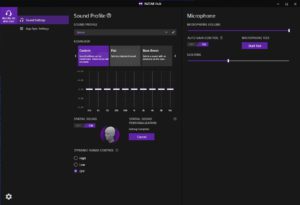Purely wired headsets are becoming rarer, as people increasingly want to do without annoying cables in the gaming sector. While Sony presents the Inzone H3 as an entry-level headset, I would consider it to be one of the champions in the “gaming headsets under 100 euros” category. As such, it delivers decent microphone and sound quality, with straightforward, stable software that expands the functionality of the headphones.
- robust, ergonomic design
- sophisticated PC software centre
- good sound quality is enhanced by 3D sound function
- no mute button for the boom microphone
- USB audio box of lower quality than the headset itself
Orderly microphone and sound quality, uncomplicated, stable software – with its typical Playstation 5 design, Sony aims the new Inzone H3 headset at users of its consoles and beyond.
Behind the name “Inzone” lies Sony’s new peripherals range, which, in addition to the Inzone H3 tested here, currently includes two other wireless headsets (Inzone H7 and H9) and a 4K screen. While the new products are primarily aimed at Playstation 5 owners, they are also being touted as accessories for PC users.
Package
The design language of the Inzone H3 makes their relationship to the still hard-to-obtain console clear: white plastic dominates, accentuated by the black microphone boom and the thin connection cable. Owners of a Playstation 5 can plug the mini-jack cable directly into their Dualsense controller; for PC users, an adapter cable to USB is included with the “USB Audio Box”. Unfortunately, the haptics of this one-and-a-half-metre extension cannot compete with the actual connection cable. If you can do without control via the PC software Inzone Hub, you can, of course, also do without the USB audio box and use a jack socket with headset support or a Y-cable.
Comfort: robust and comfortable
There’s no question about it; Sony knows a thing or two about headphones. Nevertheless, I was curious to see how the electronics giant would handle a new product line specifically geared towards “gaming”. In terms of “workmanship”, there were no complaints. The aesthetics of the Playstation 5 polarise opinion, but I personally have nothing against the matte white colour of the Inzone headsets, apparently, the same plastic is used as for the Dualsense controller: so we can assume that the material is extremely durable and that it can also be cleaned without any problems.
Comfort was obviously a high priority for the design of the H3: the headband has a thick velour padding and can be extended on both sides in ratcheted steps. The earcups rotate on two axes and can be angled 90 degrees “flat” for better storage. The oval ear cups have removable, textile-covered foam pads that are comfortable to wear, but for my ear size, they fell exactly between “resting on” and “enclosing”. This is where Sony’s know-how comes into play; as a wearer of glasses, I often have problems with many headphones in this weight category when the pressure is too great. With this headset, Sony manages an excellent fit without creating excessive contact pressure.
Perhaps surprisingly for a gaming headset: the only control on the headphones themselves is a volume control wheel, and the microphone is “armed” via the boom position. When the headband is up, the microphone remains muted; turn it forward more than 90 degrees, and a mechanical “click” provides feedback letting you know that the omnidirectional boom microphone has been activated.
Software: one hub for all PC users
Much of the functionality of the Sony Inzone H3 is software-driven. So, the bad news first: Mac and Linux users are currently left out; the Inzone Hub software control centre is only available for Windows 10 and up. Mind you, the headphones themselves function without any problems as a standard USB audio device, but the advanced functions can be used exclusively on Playstation 5 and Windows.
The Hub settings can be saved as profiles that are automatically recalled when selected software is launched. Handy, for example, for using different equaliser curves for use with Discord, browsers or gaming. With the sidetone control, the volume of your own voice in your ear can be adjusted, an important feature for hearing it clearly in the heat of the moment.
The headset microphone’s pre-amplification can be adjusted continuously, but I did not experience any clipping even at 100% pre-amplification; the normal conversation volume was around 60%. In other words, the microphone was relatively insensitive to loud noises, so it was rather “quiet”. Since almost all common VoIP and chat apps allow a digital increase of the microphone level, this makes the Inzone H3 an almost “foolproof” headset. The sound quality of the omnidirectional electret microphone was absolutely fine for this price range, voices were distinctly reproduced without unsightly amplification of sibilants and S-sounds, and wind noise can be almost completely avoided if the headband is positioned correctly. Unfortunately, the Inzone H3 does not have an integrated button for muting the microphone. To do this, the microphone boom must be turned upwards, which results in an audible swish at the other end of the line. The only solution would be to manually assign a keyboard shortcut in the game or chat software.
Sound: with the equaliser it works
For an electronics giant, it’s not always easy to keep customers interested. Sony has produced hundreds, if not thousands, of headphone models over the decades, from design icons like the original Walkman headphones to legendary everyday in-ears, as well as being the gold standard for professional studio use.
While the Sony Inzone H3 doesn’t break new ground for the manufacturer as an entry-level gaming headset, the fact that the Inzone brand is happening outside the Playstation division is new. However, it is clear that this product line is not meant to be perceived as competition for Sony’s audiophile products. Accordingly, when listening to music, I had to turn up the EQ until the Inzone H3 produced a sound profile that I enjoyed. Nevertheless, for pure music listening, there are certainly better headphones in this price range, even from Sony. Unlike Sony hi-fi headphones, I didn’t hear a “well-meaning” sub-bass boost with the H3 (many games have more than enough sub-bass by default), but there was a boost around 1,000 to 2,000 hertz, presumably to improve speech intelligibility. There is no exhausting boost of the high frequencies to complain about; speech, as well as ambient sounds and effects, sounded pleasantly clear and natural. To me, without using the 3D spatial audio function, the stereo image seemed less defined. Unlike many headsets, the H3 rests softly enough on the head so as not to completely suppress ambient noise – a distinct advantage for me, but those looking for complete isolation should try the Sony Inzone H7 or H9 instead.
Discord, d’accord?
Since Sony acquired the popular voice and text chat host Discord, the Inzone headsets get a nifty “Verified” sticker in the Discord client’s audio preferences. Other than that, I don’t think there’s been any deeper integration with the Inzone H3 (yet). It doesn’t need it because this headset does its job flawlessly.
3D audio
A feature heavily promoted by Sony when announcing the Playstation 5 was “3D Audio”, along with personalised listening profiles based on photos of your own ear. Fittingly, Sony together released the Pulse 3D headset, which, with a price of 99 euros, is in direct competition with the Inzone H3. Apart from wireless connectivity, the Inzone H3 is superior to the Pulse 3D in almost all respects, especially in terms of wearing comfort. However, the headphones have one thing in common: you can take a mobile phone photo of both your left and right ear and upload it for analysis with the free Android and iOS app “360 Spatial Sound Personalizer” after carefully studying the privacy statements. Shortly afterwards, this ear profile appears in the PS5 settings or Sony’s Inzone Hub on the PC and allows you to activate the “3D Audio” button.
What exactly happens when this button is pressed? What Sony refers to as innovative new 3D audio technology usually means the interaction of several factors. The Playstation 5’s “Tempest Engines” are often raved about, and in interaction with 360 Spatial Sound, these are supposed to lead to new, immersive soundscapes with precisely localisable sounds. That would be, if you’ll pardon the expression, the “Perfect Storm”. Photos of your ears allow the headphones to be fine-tuned specifically to your individual ear shape, also known as “HRTF”. With stereo sources, this leads to improved spatiality and a wider “soundstage”, but only reveals its full potential when using binaural decoders, which in the case of the Playstation 5 are part of the “Tempest 3D AudioTech” developer tools. Ultimately, this is a competitor for Dolby Atmos, although I was able to use the (purchase required) Dolby Atmos for Headphones codec with the Inzone headset without any problems. As is so often the case with 3D sound on headphones: the subjective impression should be the deciding factor, as the effect varies greatly from person to person.
Technical specifications
- Ear couplingOver-ear
- Typeclosed
- Transducer principledynamic
- Frequency response (headphones)10 - 20.000 Hz
- Impedance35 ohms
- Sound pressure level (SPL)92 dB
- Weight without cable299 g
- Cable length120 cm
What's in the box
- USB audio box