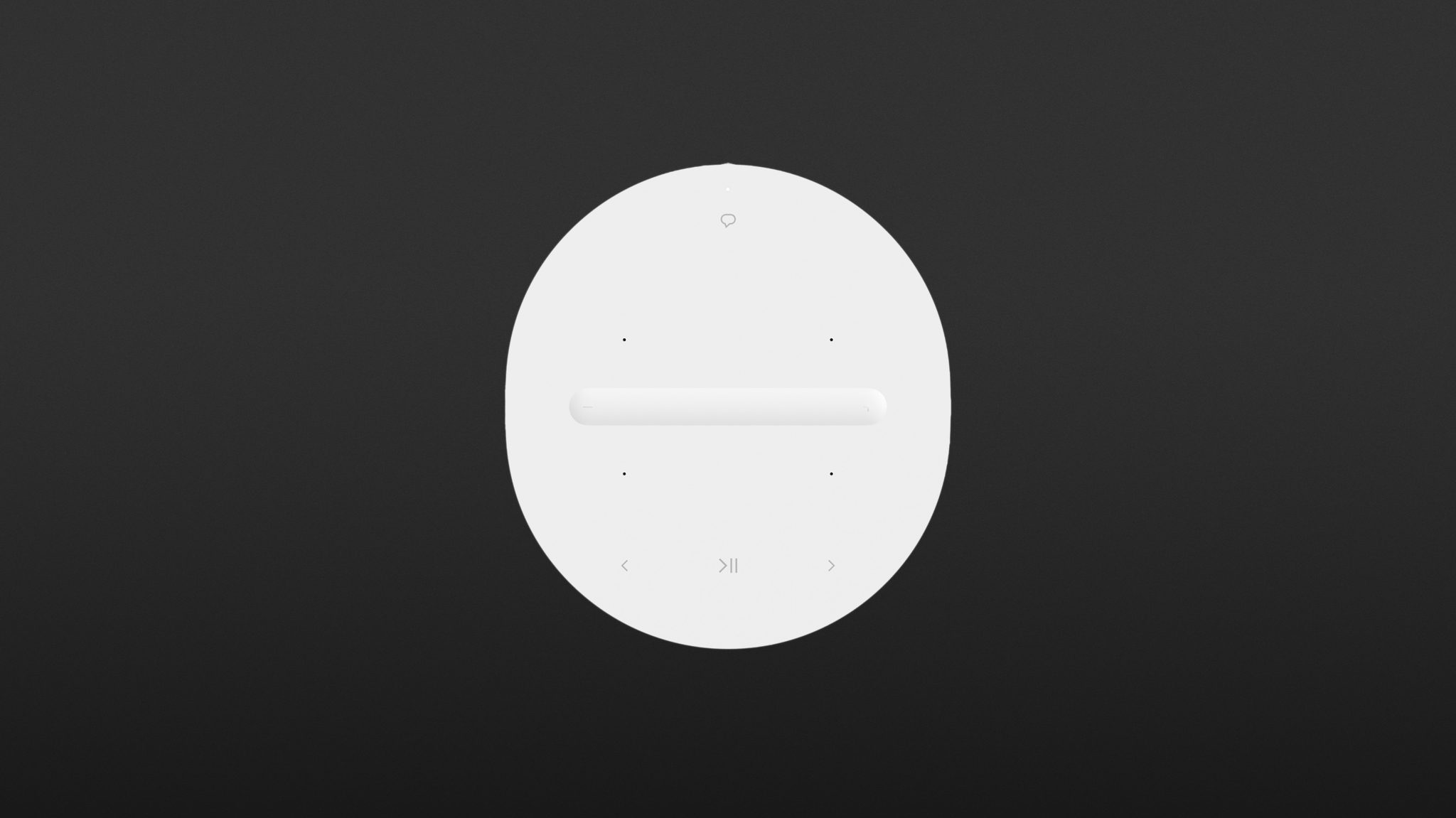The Sonos Era 100 are very good-sounding speakers that are particularly enjoyable when used as a stereo pair. As a sound component in Sonos home audio systems, we would also recommend the Era 100 for multi-channel applications.
- Convincing sound
- Easy to set up
- Bluetooth and WLAN multi-room capability
- No spatial sound
- USB port only for Sonos' own products
Sonos provide their customers with products that meet high standards of sustainability. The packaging material they use is recyclable and according to the manufacturer, most of their products are made from recycled plastic. In the case of the Era 100, this figure is 48 per cent, which is something that we would like to encourage.
Straight out of the recyclable box, the Era 100 appears to be a sturdy column-shaped speaker that weighs a hefty two kilos and is 18.2 cm high. This makes it slightly larger than my Play:1. At 12cm wide and 13cm deep, the front and back are slightly raised, which makes it look slimmer than it actually is.
The two-metre-long power cable is discreetly concealed by a bulge in the base, and as it is not hard-wired, it can be connected in difficult places such as bookshelves without having to be contorted.
Optional wall mount and stand
Sonos also offers a wall bracket. The speaker can be tilted 15 degrees in all directions using a ball joint. Alternatively, there is the option to purchase a stand if you want the speaker to be free-standing in the room. At 159 euros, it’s no bargain, but the 91cm high, 4.55kg stand offers internal cable routing. As Sonos systems are part of the service catalogue of interior designers, we will permit them this small excursion into building technology.
Era 100 connections
Aside from the power connection, the Era 100 does not require anything made of sheathed copper wire, as communication takes place wirelessly via WiFi 6 compatible WLAN or Bluetooth 5.0. As a rule, a network audio system should be set up with the Era 100. The Bluetooth connection is an additional important alternative if you want to play media from players that are not in your home network.
A third option is offered via a Sonos combination adapter. This 45 euro cable is connected via the USB-C port at the rear and provides an Ethernet connection plus an aux input for analogue signals. If you want to add to or replace an existing Ethernet-based system, for example, you will have no problem upgrading to Era 100 speakers. Sonos also offers a dedicated audio adapter without an Ethernet connection for 29 euros.
How does setting up the Era 100 work?
Sonos’ audio systems are set up and administered via the personalised S2 app (iOS/Android). Therefore, you have to provide an email address at the very least. As soon as the Era 100 is connected to the power supply and the Sonos app is active, the speaker will be identified and set up after confirmation. The Era 100 may ask for a software update, and this is also handled via the Sonos app. So far, so easy.
Trueplay – calibration and advanced tuning
Sonos was one of the first in the home audio sector to enable you to individually adapt a speaker to the acoustic conditions of a room. With the latest generation, tuning is realised via built-in microphones, which analyse the room’s reflections of various test tones from the Era 100 and then calibrate the speaker in the best possible way.
Using “Advanced Tuning”, this can also be done using the Sonos app via the microphone of an iPhone. In a five-minute session, the user needs to get quite involved: you have to move around the room in a circular motion to obtain a more detailed acoustic analysis of the room. Those with larger setups, such as stereo or multi-channel arrays, should use the advanced tuning function, especially when different wall textures influence the room acoustics.
While advanced tuning only works with iPhones, standard tuning can now also be used without Apple hardware. In my opinion, standard tuning was sufficient for rooms that are not too large and have flat surfaces. Larger or angled rooms will be scanned more accurately by extended tuning; therefore, the system can be better calibrated to the room conditions.
Sonos Voice Control
The microphones of the ERA 100 are also used for voice control. Sonos offers various options here:
- Google Assistant: If you are already a Google user, you can integrate the Era 100 into the Home app and use it as a voice command receiver.
- Amazon Alexa: Sonos systems can receive Alexa voice prompts on request.
- Apple Siri: This is not possible via the Sonos app, only via the AirPlay 2 protocol. You can currently only control Apple Music via Siri command, and this service must also be registered in the S2 app.
All of these services are server-based, which means that the world can listen in if it wants to.
Sonos offers its own system, Voice Control, which does not work via cloud but keeps what is said within your own walls, so to speak. We think this is good, but so far, Sonos only offer this voice service in English and French. This works if you have the right vocabulary, but it remains a nuisance if, for example, you speak another language like German.
Tests via Google Assistant and Sonos Voices Control in English worked well. I was able to call up any tracks from my Spotify playlist, change rooms or command the volume to be turned down or up. Even when listening to louder performances, the Era 100 was able to process my commands cleanly.
Sonos can use Apple AirPlay 2, but not Chromecast
The Sonos app offers various radio services as well as Spotify or SoundCloud. If these are linked in the Sonos app, home entertainment can generally be controlled via the Sonos app. If you use Apple devices for media consumption, then you will be pleased that the Sonos system can be addressed directly via AirPlay 2. If you have neatly organised your home speakers into “rooms”, you can use AirPlay to control the sound in specific areas of your home or even the whole house if you wish. In the Sonos app, you can create groups where the rooms are summarised. this means that operators of larger Sonos systems in the commercial sector can have dedicated control of the audio setup. A pleasant side effect: my old Play:1 doesn’t work with AirPlay 2 yet, but I was able to benefit from its AirPlay compatibility by grouping it with an Era 100 or other Sonos speakers.
It is possible to control the Era 100 via Bluetooth and this is also a very good solution, which worked straight away in our test. Here, an additional audio input was available for complex multi-room systems. Stereo pairs were automatically recognised as L/R pairs when connected to a speaker via Bluetooth. The system also remembered the Bluetooth connection. As soon as a player known to the Era 100 “popped up”, the audio channel opened.
Controls on the Era 100
The play/pause button on the top of the housing can be used to start music without having to use the app. The Era 100 then always plays the medium that was last selected. This means you can switch on your favourite radio station at the touch of a button at any time. Streamed content, such as podcasts or music, continues playing from the point where it was last stopped. Tracks can be skipped via “Forward” and “Back”. You can change the volume using a swipe gesture, allowing you to make adjustments with quick movements rather than holding down a button, unlike with previous products. Voice control can also be activated or deactivated on the top. The microphone can also be switched off completely using a switch on the back.
- Music can also be started without the app using the play/pause button on the top of the housing.
How does the Era 100 sound?
The Era 100 has two angled tweeters to output high frequencies as a stereo signal, and this is definitely noticeable when it is used as a single speaker. However, I don’t want to talk about stereo enjoyment just yet, especially as Sonos has not given the Era 100 a spatial function. This is not available on the larger Era 300, but the Apple HomePod 2 that I recently tested also had an amazing spatial effect on its own.
Compared to my Play:1, the woofer has gained a lot of power. The Era 100 also offers very good speech intelligibility. The standard EQ in the app can be used to adjust the treble and bass if required, but this was not necessary during my tests. For the actual sound tests, I used a second Era 100 and combined them as a stereo pair – and this was where the sound fun really got going. Before I started, I calibrated the speakers to the room using the extended tuning function.
With the track “Mr Chicken” from our Spotify playlist, the increase in bass compared to my Play:1 became apparent. The Sonos produced a distinct boom and didn’t unduly excite the furniture, so even at higher volumes, they created a joyfully refreshing sound and party feel. The Era 100 played “Do It Again” effortlessly, and this finely produced pop piece with bass, keys, guitar, drums and vocals was fun at both 20% and maximum power via the pair of Era 100 speakers.
The Trilok Gurtu piece, with its acoustic instruments, was also a joy to listen to via the Era 100. Clear highs and present mids created a harmonious sound image, to which clearly perceptible bass also contributed. I also used a first-generation Sonos Beam to configure the Era 100 into a small multi-channel system, with the two Eras forming the two side rear speakers. This made a nice ensemble, although they felt slightly underpowered. However, I was impressed by the noise-free rear side speakers, which were always ready to deliver sound and could be configured very easily via wireless network technology.
Finally, I combined the Era 100 as stereo speakers with the Beam to form a “TV” group. This was also a very favourable setup. Two Sonos Era 100s can’t produce the deep bass of a single Apple HomePod 2, but as a stereo pair, the Era 100s were fun to use when I was watching films.
Conclusion
The Sonos Era 100 are very good-sounding speakers that provide analogue signals and an Ethernet interface wirelessly via WiFi, Bluetooth 5 or USB-C using a separately purchased adapter. They make sense for use as individual speakers if you don’t need full stereo enjoyment. My favourite array was definitely a stereo pair of the Era 10 although, at the recommended retail price, they would not be a bargain buy. However, Sonos is always offering upgrades or special promotions, and retailers are always providing exciting offers.
Technical specifications
- Ear couplingLoudspeaker
- Transducer principledynamic
- Weight without cable2,020 g
- Cable length200 cm
What's in the box
- Power cable
Special features
- available in black and white
- BT codecs: SBC, AAC
- BT version: 5.0
- CPU: Quad Core 1.4 GHz
- Memory: 1 GB SDRAM; 8 GB NV