The SoundID technology provides extensive sound customisation of your headphones based on individual preferences and your individual age-related hearing ability, which is preceded by a linearisation of the headphone model used. However, the flip side of this is that the virtual audio driver reduces the volume reserves and thus also reduces headphone amplification. While the sound profile on computers can already be used system-wide for listening to music and gaming or movies, this is currently not yet possible on mobile devices. According to Sonarworks, however, other areas of application, including loudspeakers, televisions and car radios, are being considered.
Riga-based software company Sonarworks has already made a name for itself in the field of music production with Reference 4, calibration software for studio monitors and headphones. The SoundID Listen, on the other hand, is aimed at music lovers who want to optimise their listening experience with their headphones.
The software package consists of a free app called SoundID for Android and iOS devices and a paid desktop version SoundID Listen for Mac and Windows systems. Here, the mobile app allows you to create a sound profile that can also be used on your computer, across your whole system, as a virtual audio driver adjusts playback. In this respect, you can personalise the output not only of your local music files, films and games, but also Spotify or YouTube. The manufacturer also plans to expand the sound profile for use with (Bluetooth) loudspeakers, televisions, monitors, hi-fi systems and car radios. On top of all this, integration with (music) streaming services is also planned, making mobile use possible. Up to now, however, tablets and Smartphones have had to do without this technology, and currently the app only offers the option of playing back individual Spotify songs, which is something of a drawback.
Create a sound profile
First, create an account via the SoundID app which contains information about your age and gender, then select the headphones that you want to use. The software already supports more than 360 models, to which more are constantly being added, and the first step is linearisation of the headphones. The starting point for linearisation is a neutral sound, which means that the SoundID profile can later be used with different headphone models. The technology comes from Reference 4 software and was also used for the now discontinued True-Fi linearisation software for headphones. Subsequently, personal sound preferences such as a neutral, bass or treble emphasis are determined by means of an A/B listening comparison. If you wish to do so, you can also take a second hearing test which analyses your hearing ability and, for example, compensates for age-related hearing loss or imbalances between the left and right ear. The sound profile based on this analysis is then stored in the account and can also be used on your computer.
Using SoundID
The desktop application offers the possibility to configure the sound output of your computer, so that a headphone amplifier, for example, can be used. However, we noticed that both the volume reserves of the computer and of an amp are limited by the virtual audio driver, which especially has an effect on high-impedance headphones, but is also noticeable on low-impedance models. If desired, the headphone model can be changed quickly, since models that have already been used are stored in the account and there is also direct access to the database of supported headphones. Sound optimisation can be (de)activated via the On/Off switch and this is particularly effective on the quality of spatial perception. While voices and lead instruments are moved forward significantly, the stage appears to gain noticeable depth. The overall sound appears more transparent, airy and open, but also brighter, this could be due to an age-related adjustment of the treble. Without SoundID the reproduction sounded almost one-dimensional and astonishingly dull; unfortunately, a serious A/B comparison was not possible due to the volume difference. The perceived loudness of the personalised listening experience is significantly higher, which makes evaluation more difficult and therefore worthy of criticism.
However, the potential of the use of the sound profile is unmistakable and if you are interested, the software can be used as a trial version for 30 days free of charge, which we’d highly recommend. At the moment, there are still some minor flaws, perhaps because the app package does not yet seem to be fully developed. When creating an account, for example, women are automatically assigned the gender “Other” and the sample loops during the listening test are not correctly faded in and out at the transitions, which causes crackles and can disturb your concentration, but an update should fix this.
Technical specifications
- Ear couplingSoftware
Special features
- System requirements: macOS 10.12 Sierra or Windows 8
- Price: $4.99 per month, $24.99 for 6 months and $44.99 for 12 months








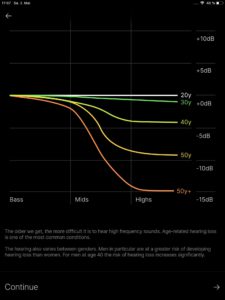
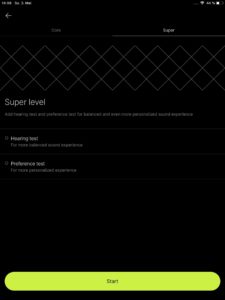
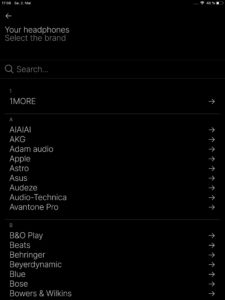

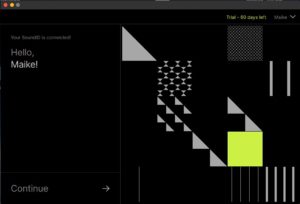

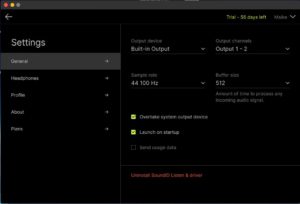
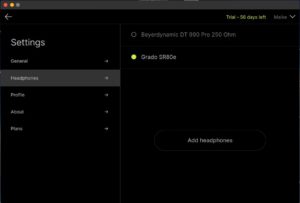
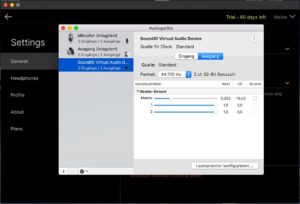





































hi could you tell me if you have a anker usb-c to lightning audio adapter
Hi Carl,
Please check our review here: https://www.headphonecheck.com/test/anker-usb-c-to-lightning-audio-adapter/
On the right hand side of the review you can see a link where to buy!