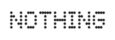The Astro A20 Gen. 2 headset leaves us with a mixed impression: Sound-wise, there is not all that much to complain about, because depending on the EQ pre-set used, the sound from the ear cups can be thick and fat, neutral, mid-range or even treble-emphasised. However, the manufacturer does not provide enough documentation and functional descriptions, and the unfavourable position of the volume knob and the lack of configurability via the built-in software could have been solved better. Unfortunately, the Astro A20 in its second generation cannot secure a top place in our overall ranking.
For some time now, the A20 gaming headset from Logitech’s subsidiary Astro Gaming has been available in its second generation, which is offered in two variants. Based on colour coding, the area of use can be visually assigned: Xbox gamers (Xbox One, Xbox One X, Xbox One S, Xbox Series X and Xbox Series S) go for the version with green colour accents, Playstation gamers (PS4 and PS5) opt for the blue version. Both have compatibility with Macs and PCs in common. Fans who use game consoles from Sony and Microsoft still do not have to buy both versions – it is “enough” to buy the USB wireless transmitter (approx. 20 euros) to achieve full platform compatibility.
Package
The package is rather modest, in addition to the headset, there is also the aforementioned USB wireless transmitter, a USB-A-to-C charging cable to charge the A20’s battery, as well as safety information and a quick start guide, which is so brief that Astro might as well have done without it.
Speaking of “instructions”: Those looking for tangible solutions on the manufacturer’s website are often disappointed: Much too hidden, too incomplete and with too little “depth” one has to search for the desired info, and if you want to download a PDF manual of the A20 you’re rewarded with a nice “No resource found” from the Astro server…
Design & Workmanship
The all-plastic A20 appears smartly finished but also a little clunky and has sharp edges on some components. The rather wide headband has rubber padding and foam inlay as head support. The white earpieces, in which the two drivers are suspended, are connected to the headband by a metal rail system and have an adjustment range of four centimetres. A flip-to-mute microphone is attached to the left ear cup, and this is extremely flexible and bendable due to its soft rubber. However, this design does not allow exact positioning in front of the mouth, as the microphone always springs back due to the rubber. Nevertheless, the A20 is sturdily built, so it should not be affected by being dropped.
On the right side of the handset, we find the USB port for charging, a volume wheel, which is flanked by the two game and voice buttons, which are responsible for the voice balance. But here, too, we couldn’t quickly find documentation from the manufacturer that described this function and the meaning of the different tones in more detail. In addition, we repeatedly noticed the unfavourable position of the volume control: If you are a hoodie wearer and tilt your head upwards, it would be easy for you to accidentally adjust the volume with your hood.
The headset also offers an equaliser button that switches through the built-in EQ pre-sets “Astro”, “Studio” and “Pro”. Finally, a white LED indicates the power status, while the button above it switches the headset on and off.
Comfort
Thanks to the wide and flat headband, this headset would, in principle, be suitable for large heads, but the rather short adjustment range of the headband limits the size setting. If you have a small head, you will get a loose fit, as the headphones do not generate a high contact pressure due to their design. This means that the A20 can sometimes slip off the head during vigorous movements. The padding of the headband has an indentation in the middle to relieve pressure, but in my case, it had exactly the opposite effect, as the wide and flat headband does not enclose the skull and the thinner padding of the indentation, unfortunately, dampens the pressure insufficiently. After about four hours, that was it for me, and the A20 had to be removed. However, the soft, non-replaceable ear pads fit snugly around the ears, even for those who wear glasses, but they let through quite a bit of external noise – especially low-frequency noise.
Start up
Thanks to Plug and Play, the wireless transmitter is easy to integrate into the system via a spare USB port on the computer or game console. Without installing any drivers, the A20 is ready for use in less than a minute. However, it should be noted that depending on the operating mode, it is necessary to switch between PC and console mode. To do this, press a button on the wireless stick – if the small LED lights up blue (PS version) or green (Xbox), you are in console mode; but the small light must glow white if you’re on the computer.
Astro Command Center
The Astro Command Center recognises the A20, but unfortunately, you can’t adjust anything here – neither can you edit and save EQ settings nor influence the microphone sound. The software only allows firmware updates. That is definitely not enough for us! At least if the manufacturer had included a visual control to recognise which of the three built-in EQ settings on the headphones was currently active, it would have helped – but it remains an acoustic guessing game whether the Astro, Studio or Pro pre-set is currently active. And this is despite audible cues when switching through.
We also missed the option of being able to set the switch-off timer because it is fixed at five minutes. So if, for example, you want to pause your headset to answer a few messages, brew a fresh coffee and quickly have to do something for your “little gamers”, you won’t have more than five minutes to do it – so that gives you a nice little work-out programme.
Battery life
The built-in battery has a capacity of 1,050 mAh and is supposed to guarantee up to 15 hours of gaming fun, according to the manufacturer. This worked quite well in practice; we came to 14 hours and 23 minutes with one battery charge with a raised volume of about 80 per cent. A full charge cycle takes about three hours for this model.
By the way, the manufacturer does not offer a replacement battery, but there are numerous tutorials on the Internet on how and with which battery alternatives the Astro headphones work. When the power runs out, the headset acknowledges this with a “morse code” that reminds us to recharge. The good news is that the headset can still be used while charging.
Sound
We first tested the sound qualities for music and films, which is not so easy with the A20, as one of the three equaliser pre-sets is constantly active. The sound varies from bass-heavy to relatively neutral.
The bass is present with a slight overemphasis, which gives the sound a warm foundation. Nevertheless, on some tracks, this can be perceived as boomy. But even at maximum volume, nothing is overdriven here. Mids and highs are clearly brought out and emphasised differently depending on the pre-set. However, this can sometimes hurt the ears with spikily mixed material (Madonna “Jump”).
Spoken content such as podcasts or radio plays are also – depending on EQ selection and volume – sometimes muffled, sometimes neutral or sometimes treble-heavy with cutting s-sounds.
When playing games, the headset does without surround sound but can be operated with Windows 10 with either Dolby Atmos or Windows Sonic. This virtual soundscape opens up so that we could locate footsteps or gun reloading far better than would be possible in pure stereo mode, but unlike its big brother, the A50, the A20 comes across as less vibrant and refined.
On the Playstation 4, the headset works purely in stereo mode and also demonstrates that it can deliver properly: In Marvel’s Spider-Man, explosions sound powerful, dialogue clear, and even the location of individual characters is possible without any problems.
For all the sonic performance, the sound image seems rather cramped. Moving objects can be tracked in space, but this does not go particularly far or deep. Especially the latter, i.e. “listening in depth” doesn’t really work here and leaves an almost one-dimensional impression.
Microphone
Unfortunately, the microphone does not perform as clearly as we would have liked. Our test recordings confirmed a certain dullness, but our teammates were still able to understand us without any problems. Even during extensive video conferences, there were no communication problems. Nevertheless, for more serious streaming projects, we recommend using an external microphone that delivers a crystal-clear voice.
Technical specifications
- Ear couplingOver-ear
- Typeclosed
- Transducer principledynamic
- Frequency response (headphones)20 - 20.000 Hz
- Impedance32 ohms
- Sound pressure level (SPL)1kHz @ 1mW: 100 dB
- Weight without cable318 g
- Cable length150 cm
What's in the box
- A20 USB Transmitter
- USB-A to USB-C cable