Apple has delivered: I would rate the new AirPods Pro as good to very good true wireless in-ears. And for the price of 279 Euros, they have built in a lot of technology that other manufacturers can only dream of. The noise-cancelling works effectively, as does the transparency mode and the ear tips pass the test for fit. Another great feature is the insensitivity to wind. The Pros sound really good for such small headphones. If the teething troubles can be cured with a software fix, the AirPods Pro will convince you all along the line!
Apple is about to conquer the ANC headphone market: The new pro version of their best-selling true wireless in-ears no longer have much in common with the “classics” from the same brand. But is the “Pro” for “Professional” justified? We’ll find out for you.
[UPDATE 11/18/2019]
Apple has released a new firmware in the night to Friday. The version “2B588” should contain mainly bug fixes, but unfortunately the manufacturer is silent about what has been fixed or which optimizations have been made. Whether the error with the red exclamation mark (see section “Controls”) was also corrected cannot be answered with certainty at the moment, but at least with our test device this warning message does not appear any more since then. What about you? Did the firmware update fix the exclamation mark bug? Please write us your experiences in the comments below.
[UPDATE End]
Everything different – everything new
The main difference between these and regular AirPods is first of all obvious: the design. Apple’s “old” earbuds sit not in the ear canal, but in front of it, and so they generally fit quite a lot of people, but for at least as many users, they are far from perfect. Not only does this reduce the number of potential customers, but it also means that they are rarely able to exploit their full tonal potential – a loose fit screws up clean reproduction in the bass range and too much noise from outside finds its way into the ear canal. Indeed, the fit of the old AirPods can be described as “airy”, which limits, or even makes impossible, their use for sports or other activities that involve intensive movement.
In-ears are the far better choice: Although the insertion of the headphone into the ear canal may cause pressure problems. But with the right earplug size, the in-ears sit snuggly in the ear canal, which has a positive effect on sound and fit.
This is what is also new from Apple: The AirPods Pro are in-ears. Finally! And the manufacturer even supplies three different silicone ear tips. Size M comes already fitted on the headphones; S and L are included in the white cardboard box. But don’t settle down just yet! Due to their special design, neither earpieces from other manufacturers nor their matching memory foam attachments fit. Having said that, a set of three sizes can be bought directly from Apple for about four Euros/Dollars, and given time, the market will certainly provide alternatives from other manufacturers in the near future. Replacing the attachments is straightforward, grip strongly and slip off the small plastic rings. Tip: Simply fold up the silicone dome when attaching them.
A word about the fit: Apple’s own silicone plugs provide good passive shielding and did not press noticeably on my ears at all during this test. Vigorous movement doesn’t make any difference either – problem solved, Apple!
Another annoying problem that all headphone manufacturers have to struggle with is also solved: the so called occlusion effect, which occurs when headphones seal so tightly that the resulting pressure in the ear causes your steps to be felt as dull reverberation. Fortunately, this is not the case with the AirPods Pro, because a special ventilation system provides the necessary pressure equalization. Again, this is a thumbs up for Apple.
Bluetooth pairing
As with the old AirPods, the setup is as elegant as you would expect from Apple: Open the charging case and a nice animated pop-up guides you through the necessary steps. All this takes only a few seconds, and your new Pros are immediately ready for use.
For an Android user, on the other hand, this is not possible, because the manufacturer naturally integrates its devices so closely with its software that this user experience is reserved exclusively for Apple customers. For devices other than Apple, you have to open the Bluetooth settings of your smartphone and use the pairing button on the back of the charging case to make the connection. Without an Apple device, you will also be missing several functions, like being able to change the buttons, automatic ear recognition or testing whether the AirPods are correctly fitted in the ear.
If the AirPods Pro are paired, you will notice that they do not support Bluetooth Multipoint; there is no simultaneous connection with two devices. So you are not able to switch from listening to music (e.g. on the iPad) to a phone call on the iPhone without interruption. Switching is possible, as the Air Pods Pro are automatically registered to all devices with the same Apple ID, but it must always be done manually.
- With a fitting test you can determine, if you have the right earpieces.
- Music is played and the fit is measured using the built-in microphones.
- If they sit properly, iOS13 will give the corresponding “Go”.
Controls
- In the Bluetooth system settings you can configure the two sensors.
- Too bad, the AirPods Pro do not offer volume control directly on the headphones.
- But you can access it via the control center.
- “Share Audio…” makes it possible: listen to music quickly and easily with others.
Pressing always triggers a sound to tell you which mode you are currently selecting. But while competitors tell you using a word whether you are currently activating noise-cancelling or whether transparency mode is switched off, AirPods Pro require you to remember what each sound means. That’s a change of pace that takes some time to get used to. Of course, you can change the whole thing on your screen by tapping, but what you can see in the Bluetooth settings doesn’t match the selected mode on the headphones: If you switch modes on the sensor, the display doesn’t change in real-time. Only leaving and returning to this screen updates the small blue icons. However, it behaves correctly again when accessed via the control centre. It’s a shame, but iOS seems to have some catching up to do here.
Speaking of catching up: Apple has already updated its firmware with 2B584 (settings → General → Info → AirPods Pro), but I also saw a red exclamation mark next to the right earplug shortly after the initial setup of the earbuds, if you wanted to query the battery status you have to open the charging case. I ruled out the possibility that the contact pins were dirty and I even did a complete reset, but this didn’t help. However, the problem disappeared again after some time. So it seems to be a bug in the software, which fortunately had no further effects.
Also, so far, I’ve not been able to rename the AirPods. Apple needs to update this quickly because such bugs make using them less pleasurable.
Noise-Cancelling and transparency mode
It will be exciting to see how Apple’s Noise-Cancelling works. From bad, noisy to state of the art, we’ve heard a lot, and as the market leader in True Wireless also enters the technically demanding noise reduction market, we were excited to see how effectively the AirPods Pro’s ANC works.
In each earbud there are two microphones: one picks up the (interfering) noises on the outside, inverts them in their phase and plays them in accordingly, while the other microphone is directed inwards and tries to neutralize unwanted noises in the ears. In addition, noise-cancelling constantly adapt to the geometry of the ears and the shape of the earpieces.
First of all, we activate noise cancelling without music: Telephone conversations in the next room are effectively filtered, although the ANC system never erases everything. This makes the voice of the person making the call sound thin, far away and quiet. Turbine noise, train journeys and other sounds were just as dampened. Testing with different types of noise (white, pink, brown) demonstrates the effectiveness of the noise-cancelling well, because here the low-frequency parts disappear, while the mid- and high frequencies experience an easier cancellation. In general, the ANC of the AirPods Pro works well, even if other manufacturers (due to their design) are ahead. For example, Sony’s WH1000-XM3 or the new Bose Headphones 700 work much more effectively, also Boses In-Ear QuietControl 30 Wireless Headphones has this better under control and a direct comparison with the Pioneer Rayz Plus , which according to their own statement was developed closely with Apple, shows that the AirPods Pro filter better. It remains to be seen: There is better noise cancelling on the market, but Apple has done a great job here, noise reduction is not easy to do well, and if you want the best, you have to use over-ear models from Sony, Bose, Bowers & Wilkins and Co.
The transparency mode on the Pro is also good, rarely have I heard such a natural amplification of external noise played into my ears. Voices are clear, just like when you don’t have headphones on. Although this mode increases the background noise audibly, it doesn’t interfere at all, as it only becomes audible in silence.
Communication media
The AirPods Pro perform well when you’re on the phone: both sides hear the other well and clearly without any significant losses. During my test, however, there were isolated and unnatural interfering noises when the pressure sensors were operated during the call. When using FaceTime and Skype (both on iOS), the Pros always worked perfectly.
What applies to the old AirPods also applies here: If you want to listen to someone talking to you with just one ear, you can do that, because if you put one earbud into the charging case, the other continues to work.
If you don’t want to or can update your macOS to Catalina yet, there might be a problem, and it will be difficult to use these in-ears with your Mac. With Mojave (version 10.14.6) the AirPods Pro are recognized, the operating system also connects to it, but the headphones remain mute, except for Skype, where the sound quality can be described as “rather modest”. Here it would have been nice to get an error message at least.
But true-wireless headphones are made to be used everywhere and at all times, even on a bike. And all bikers should be told that the Pro model really suppresses wind noise and helmet noise very well, but only when ANC is active. In transparency mode, all of these are amplified accordingly.
Sound
First the good news: The new AirPods Pro are cleaner than the normal AirPods across the entire frequency spectrum. While listening through our test tracks and High Resolution FLACs via macOS Catalina we didn’t notice any negative characteristics. The headphones are not prone to distortion when sound gets louder. When operated at their maximum volume, the in-ears can sometimes sound croaky in the mid-range if the source material is appropriate.
Otherwise the AirPods Pro sound clean and powerful, here the specially developed high-excursion woofer shows that bass can reach deep down and still not close the overall picture. This bass range is audibly more present and more powerful than with the older models, with a more accurate tonality in low frequencies. The important midrange doesn’t sound overdone and fits in harmoniously; in no genre did I have the feeling that something was missing here. With some music pieces, it might be a bit more present in the mids for my taste and also the high range would please me better as an early forty with a bit more brilliance and crispness. Nevertheless, everything fits together very well.
The distribution on the virtual stage is always comprehensible with the AirPods Pro, the structure is stable, and movements of sound events can be clearly located. Due to their design, however, the depth of this model is not particularly impressive. If you want to immerse yourself deep into the world of sound, you have to resort to on-ears or even over-ears.
Luckily, the sound changes only slightly between the different modes: If ANC is activated, the Pros sound marginally better, since sound adjustments are made via the adaptive equalizer integrated in the H1 chip.
Technical specifications
- Ear couplingIn-ear
- Typeclosed
- Transducer principledynamic
- Weight without cable2x 5,4 g
Special features
- BT-Version: 5.0
- BT-Codecs: SBC, AAC
- Qi kompatibel
- bis zu 4,5 Std. Wiedergabe mit einer Aufladung (bis zu 5 Std. bei ausgeschaltetem ANC und Transparenz)
- bis zu 3,5 Std. Sprechdauer mit einer Aufladung
- AirPods Pro mit kabellosem Ladecase: mehr als 24 Std. Wiedergabe; mehr als 18 Std. Sprechdauer
- 5 Min. im Case reichen für ungefähr 1 Std. Wiedergabe oder ungefähr 1 Std. Sprechdauer














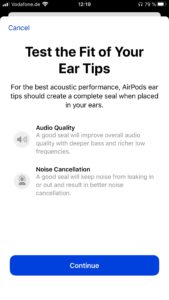


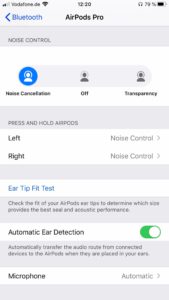








































after 2B855 update, airpods pro anc is like non-existence.