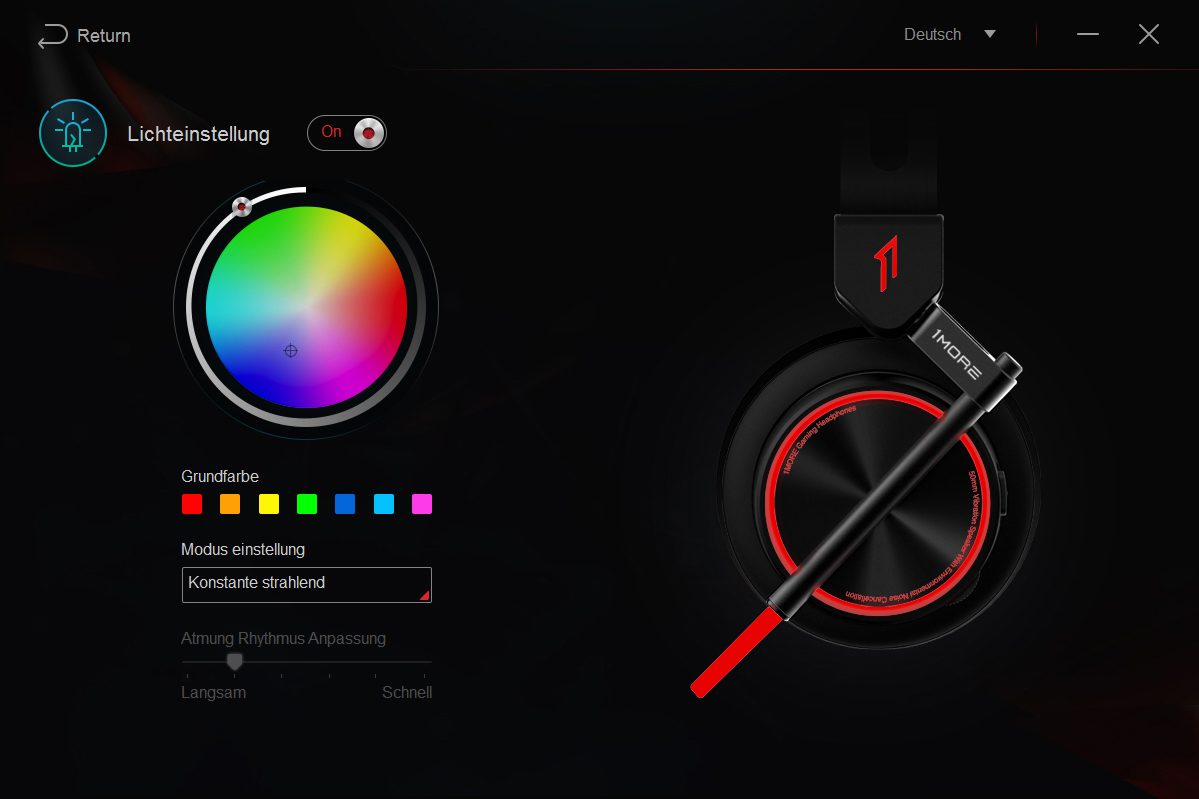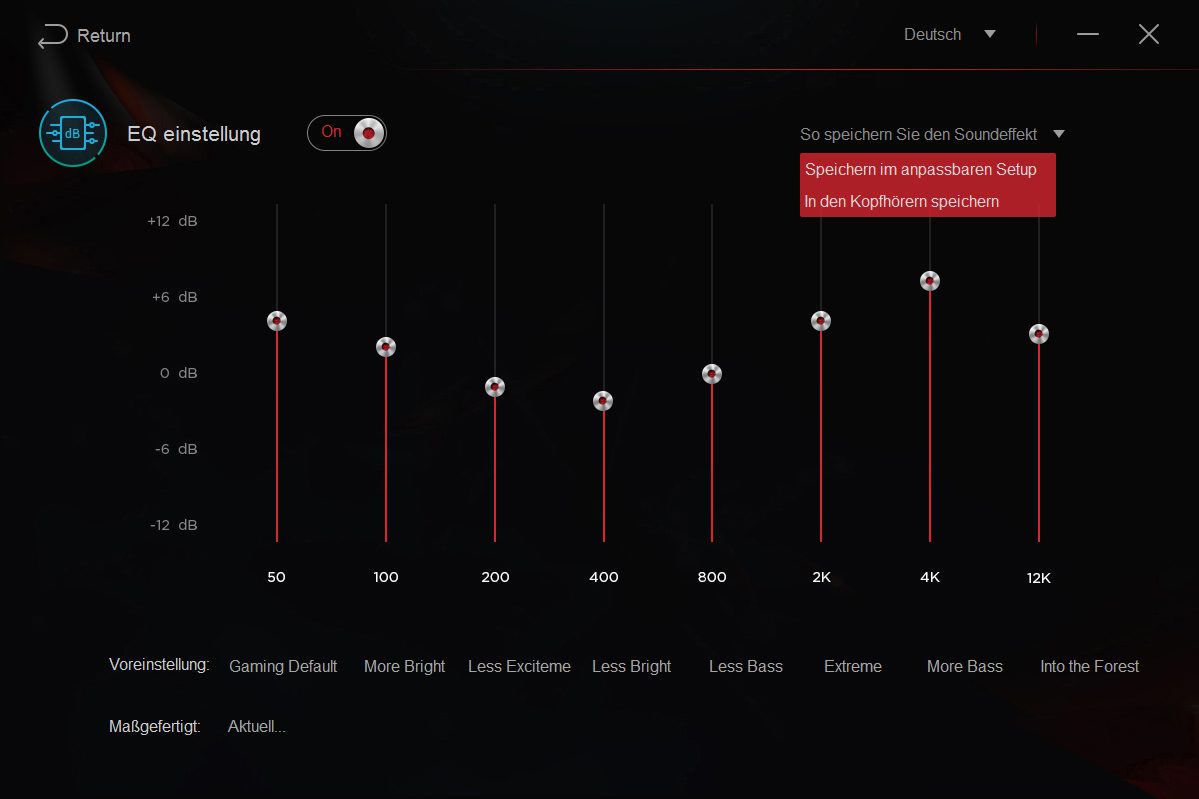The Spearhead VRX from 1more cuts a fine figure when used with a PC. With the help of the software included, almost everything can be adapted to your wishes, with sound via EQ definitely convincing. NX tech features courtesy of Waves is also an interesting addition. If you use VR at all, you should definitely consider trying it out. The overall design and option to customise the device with lighting is also an appealing element. However, those who don’t play on the PC and rely exclusively on an audio cable will only be able to enjoy the solid sound delivery of this headset, rather than all those enticing extras.
The Spearhead VRX is 1more’s debut in the gaming sector. Visually, these headphones boast a cyberpunk design and the manufacturer obviously has a soft spot for the Star Wars universe, with the Spearhead packing plenty of LED lights and good vibrations. With all this initial promise, 1more wants these to make some serious waves in the market.
Headset
Let’s tackle the most conspicuous thing first. There is a retractable LED light on the left side of the device. This is a direct perk for Star Wars fans who like to have a small lightsabre on their left cheek while playing. In fact, the idea is that clans can be then recognised by sporting the same colour. Or, you can simply enjoy the aesthetics of it all. This approach to aesthetics continues with the rest of the headset. A steel strap holds the Spearhead VRX in place, the headband is padded and adjusts automatically to an ideal size when wound. The earphones themselves are also well padded, breathable and enclose the entire ear. At only 304 grams, the headset enjoys a place at the lighter end of the spectrum, but still maintains a feeling of high-quality production and a slick finish. What’s more, the VRX is also largely immune to tarnishing by fingertips.
The whole thing makes a 50 mm Maglev driver oscillate, the transmission range goes from 20 to 20,000 Hz, while the impedance is 32 ohms.
Hardware
In the box there’s the headset itself, along with a two-metre-long USB type A cable, a 3.5 mm audio cable at a total length of approximately 1.3 metres, as well as a storage bag. In addition to this, there’s a manual and a manufacturer sticker. The USB cable turns out to to be the most useful accessory of the bunch, allowing you to enjoy more functionality from your headset than you might first think possible. The corresponding software must first be downloaded and installed from 1more, but once this is done and the headphones have been connected, you can start tailoring the settings in accordance with personal preferences.
Software
First you notice three volume controls that resemble speedometers from science fiction. From left to right, these are for headphone volume, microphone volume and vibration level. As a gamer, I took this last control to mean a rumble effect, much like the one you’d expect from gaming controllers. However, this is actually a pure bass boost function that makes the headset vibrate. For the volume, there is also an infinite knob on the left receiver which can be switched from the volume to vibration level selection by pressing the wheel. The volume of the microphone cannot be adjusted on the headset itself, but there is a switch to activate and deactivate the microphone.
At first glance you might expect the LED tube on the left-hand side has something to do with the microphone as it occupies the traditional position of one on the headset. On closer inspection, however, it turns out that the microphone is positioned on the other earpiece beneath a small opening in the product housing. Unrestricted positioning, a common feature of many headsets thanks to a microphone arm, is not on offer here. This, of course, means the distance of the mouth to the microphone is slightly greater than usual, with the potential for background noise in louder environments to intrude. However, this noise can be filtered out by the use of rear-facing microphones on both sides of the headset. In the ENC software associated with this device, noise cancellation can be activated. So, in theory, rear-facing microphones will filter incoming audio enough that only speech remains prominent.
Headphone Tracking
What makes the Spearhead VRX a particularly special headset is the head-tracking device technology of the device. NX technology, from Waves, comes into play here. This detects the position of the headphones and always ensures they’re positioned correctly within the virtual space in regard to sound media. Once you’ve looked in the correct position and clicked the reset button, calibration is complete and you can now refer to the handy graphics to see how to look into the direction of further speakers by moving the head.
Although by activating this feature you place yourself within a much wider sound environment, multiple possibilities then arise. If a sound source appears from the left in the game or film, you can turn toward to this source by moving your head, ensuring the sound moves to your centre. Of course, this is relatively pointless when playing on a monitor screen or television, as you’re essentially turning your gaze away from the action. Nevertheless, you are at the centre and sound events can be clearly located in the surrounding field. Here, the professionals at Wave have delivered state-of-the-art audio technology yet again. What’s more, the VRX part of the product name isn’t unintended. In fact, virtual spaces should utilise this feature incredibly well.
Let There Be Light
It’s time to talk about the Spearhead VRX’s most eye-catching feature: light settings. Firstly, you’ve several basic colour options to choose from. If you’re after something altogether more individual, simply turn the colour wheel. Additionally, you can alter the brightness settings for something more bespoke to your preferences. A preview shows you what the lighting effects might look like. Unfortunately, the difference between preview examples and reality is often considerable. After I had made a fancy red lighting profile with the software, the headset ultimately chose to glow a pink colour. It was pretty and all, but not what I’d taken the time to create. In addition to the extendable LED tube, both logos and headphone accents change colour, meaning there’s no adjustment in overall luminosity.
If the constant glare is too much for you to handle, you can make some changes with handy additional mode settings. You can change the brightness level to reflect a more rhythmic display, with speed settings ranging from slow to fast available. In “Heartbeat” mode, I struggled to see any alteration beyond a slightly darker light output level than the default setting. If you don’t wish to commit to a single colour, you can always opt for a dynamic loop of colours, with an array of shades put to work. While almost lighting effects can be enjoyed when the Spearhead VRX is active, one point to note is that the LED tube only illuminates when a signal is captured by the microphone.
Equalizer
As with all good pieces of software, an equalizer is present here, offering eight bands which can intervene when called for. There are eight different presets and the potential to create more of your own making. If you save your own settings within the software, these can be accessed and altered again and again. A special feature is the option to save a preset on the headphones themselves. This is an extremely practical addition and ideal if you’re looking to connect the headphones to a friend’s device who hasn’t installed Spearhead software in any shape, way or form. There is one distinct limitation, however. Such a connection is only possible if you’re using a USB cable. Using a conventional audio cable will yield no such results.
Ultimately, you can see the software in question is well designed, although the current version (version 1.0.0.3) suffers from some translation issues in languages other than English. Additionally, there’s no option to switch on the microphone via your own handset.
Sound
Before I start a game, I always listen to some music first, and the Spearhead VRX does very well here. With the right settings in the EQ, paired with the boost in bass, i.e. the vibration, you can create a nicely balanced sound. The EQ presets are quite good starting points to find a sound that’s appealing to the ears. However, you have to be a little careful when it comes to the boost. At first, I thought that the device was defective, but the vibration was set to 100%. You should also always keep an eye on the volume, with the headphones having plenty of capacity in this respect! Without activated EQ and vibration, the sound can’t really convince me. Only profiles created within the EQ delivered results half as good without vibration effects, i.e. the bass boost. Ultimately, a combination of both counts here.
Besides Star Wars gaming classic “Knights of the Old Republic”, which performs well with the headset, I also tested with a gaming session of “Rayman Legends”. Along with the predecessor title, “Rayman Origins”, this game is one of my absolute favourites in terms of music and sound design. Since both platformer games are a bit older and relatively inexpensive, I’d definitely suggest investing in them as a little side recommendation. Regardless of titles played, however, the Spearhead VRX performs well consistently. Tracking options can be activated at any time, even though head movement monitoring makes little sense when playing with a monitor. It’s also entirely irrelevant when it comes to action sequences. However, if you keep your head facing the monitor at all times, you can definitely enjoy the spatial sound performance of this headset with the tracking switched on.
Preliminary Conclusion
PC playback utilising USB connections and enhanced software settings leaves nothing to be desired. The possibility of storing a preset on the headphones so you can enjoy them on another device via USB connection, even without the software, is also an excellent addition.
Game Console Restrictions
If you now connect the headset to a PS4 via USB out of habit, you’ll be disappointed if you try to connect this one in the same manner. Although LED lighting works and the headset is immediately recognised as a microphone, the VRX does not work as a playback device. Since using the headset purely as a microphone input doesn’t make any sense at all for gaming applications, you have to instead use an audio cable. With this, there are no lighting effects allowable, while the Spearhead VRX is relegated to performing as a standard stereo headset with no option to make fine adjustments. Volume control, bass control and more are no longer accessible. As such, it’s clear the Spearhead VRX is more focused toward the PC market. Anyone who prefers console gaming or who listens to media and music on their smartphone, tablet and MP3 devices can, of course, make use of the headset, but the compromise is considerable. If you don’t play via USB or want to use the headset for other purposes other than gaming, you’re probably best served by alternative models on the market.
Microphone
Perhaps it’s the position and poor proximity to the mouth of the microphone that made a poor first impression with me. If the noise-cancelling properties of this device are switched on, ambient noise is filtered well (when making a test recording, simply turn on all PC fans). Unfortunately, the filter also strongly focuses on voice frequencies, meaning your voice can sound noticeably unnatural. To be honest, I can’t really imagine how this would work in a noisy environment, particularly things like e-sports events. On the opposite end of the LED tube, there’s ample room for an adjustable microphone arm in a similar design that might have helped alleviate issues here. Perhaps that’s an idea for a successor model.
Technical specifications
- Ear couplingOver-ear
- Typeclosed
- Transducer principledynamic
- Frequency response (headphones)20 - 20.000 Hz
- Impedance32 ohms
- Weight without cable304 g
- Cable length130 cm
What's in the box
- USB cable (2m)
- Cable with mini jack (1.3m)
- Sticker
- Bag