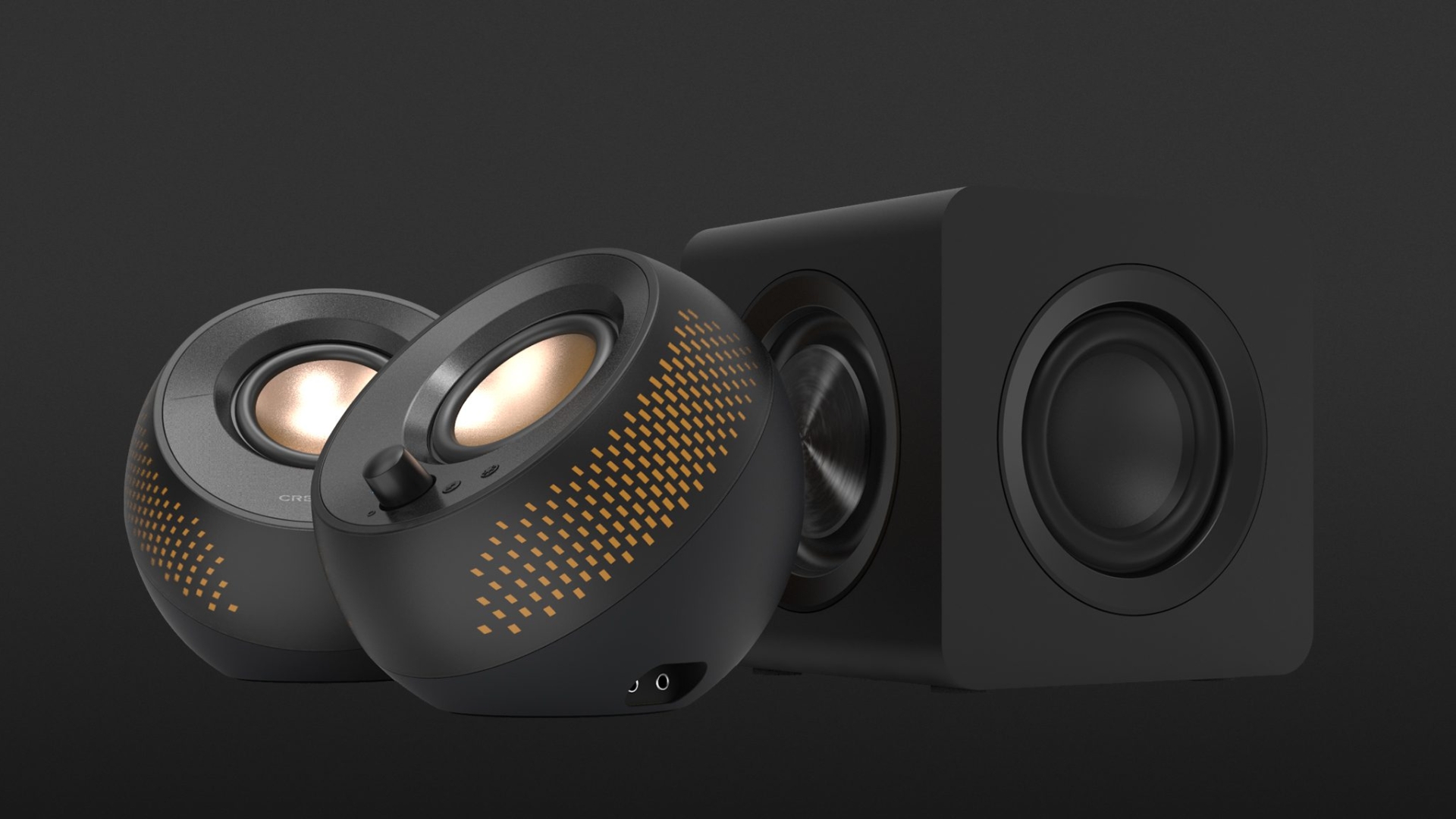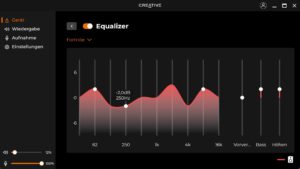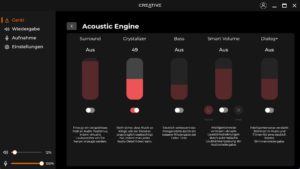The Creative Pebble X Plus are small and offer a much bigger sound than their size and shape would suggest. The Pebble X delivers a detailed and precise sound – thanks to the subwoofer, it even goes down to 45 Hz. With Bluetooth and analogue aux input, they are also flexible, which unfortunately cannot be said of the associated software.
- Sound
- Support for 3 different sound sources
- Form factor
- Permanently attached, too short cables
- Only RGB effects can be controlled via smartphone app
- Software not available for Mac OS
Creative are expanding their “Pebble” PC speaker series with two new models. With the Pebble X and the Pebble X Plus tested here, the manufacturer is not only upgrading in terms of “performance” but is also integrating mobile devices thanks to Bluetooth, and with an additional aux connection, this system is becoming much more than just PC speakers.
Design of the Creative Pebble X Plus
The Creative Pebble X are available in two variants. Pebble X is a straightforward 2.0 set, while Pebble X Plus comes with a subwoofer.
These spherical satellite speakers are slightly larger than their predecessors, with a diameter of around 14cm. The rubberised underside provides a stable base, but they are easy to tilt due to their raised centre of gravity. If this is too wobbly for you, the Pebble X can also be mounted on (table) stands thanks to a screw thread. Although the two small spheres looked neatly finished, we did not regard them to be of high quality.
However, the subwoofer, an almost 16cm cube, was more robust and of a slightly higher quality and weighed around 1.7 kg.
How to connect the Pebble X Plus
Installing and setting up the speakers was straightforward, but we found the permanently installed connecting cable with a length of around 120cm between the speakers to be a limitation. The cable to the subwoofer is permanently connected to the right speaker but can be plugged into the subwoofer via RCA. With a cable length of approx. 180cm, it may offer more flexibility in terms of positioning, but even that won’t be enough in some situations. I would definitely have preferred modular plug connections. Why is there no option to connect the subwoofer to the left speaker? I would have liked to be able to position the subwoofer on the left side of my desk.
The speakers require a power source, which is connected to one of the USB-C ports and can then be used directly. However, a distinction must be made here: The normal USB-C port not only supplies power but also media content from Macs, PCs, etc. To double the output of 15 watts RMS, you can connect a USB Power Delivery (PD) power supply with a rated output of 30W or more. This increases the output power to 30W RMS and 60W peak, allowing the speakers to deliver more powerful bass and more intense audio.
The Creative Pebble X Plus offer an analogue 3.5mm input for external audio sources as well as separate ports for headphones and microphones. These features are particularly beneficial if you want to use the Pebble as an external sound card on a computer.
And finally, the speakers can be connected via Bluetooth to any device that doesn’t have a cable. Thanks to Bluetooth version 5.3, the wireless connection was stable, but the only codec that they use is SBC.
You will find the controls on the front of the right-hand satellite speaker: a volume control with integrated on/off switch, a button for switching the input modes (USB, Bluetooth, Aux) and one for controlling the RGB lighting. The buttons have dual functions, depending on how long you press them. This means you can also switch the RGB lighting and change its brightness.
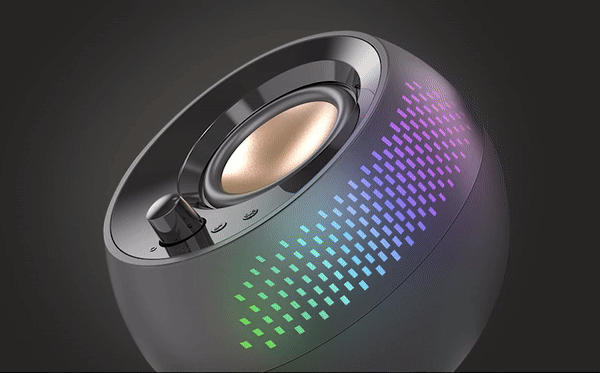
RGB lighting effect of the Creative Pebble X Plus
App connection
The Creative Pebble X relies on apps to allow you to tune the sound and lighting effects. While you can only change the lighting effects (and run firmware updates) via iOS and Android, the Windows version offers a lot more.
Here, you can set a pseudo surround effect which, according to the manufacturer, is supposed to create “an unrivalled level of audio realism”. We can’t confirm this, but depending on the audio material, you can certainly notice a rather subtle increase in immersiveness. “Crystalizer” aims to make music sound as the artist originally intended, whatever that means. Our test showed that various effects and EQs were also used to make the music more present and broaden the stereo base. There was also a kind of bass enhancer as well as “Smart Volume”, which automatically adjusted the playback so that abrupt volume jumps between different pieces of music were reduced – including day and night switching. And finally, “Dialogue +” provided continuous amplification of the voice. The playback features include an equaliser with a wide variety of music genre presets, and it even has sound settings specially optimised for games (Fortnite, Genshin Impact, etc.) If this is too much effort for you, you can also select a tuning that combines various surround, Crystalizer, and EQ presets directly from the app start page. Of course, you can also save presets under your own name.
On top of all this, you can edit the lighting effects in the app. There are eight RGB light patterns available, but you can only save six of them at a time on the speaker.
If you want to know more, we recommend taking a look at the user manual.
What does the Creative Pebble X Plus sound like?
The most exciting thing about these little Pebble speakers is how they sound. In a nutshell: they were really good for a system of this size, although they were most fun when they were connected directly to a computer via USB and an additional power supply unit was connected to provide the necessary power.
The subwoofer goes down to 45 Hz, which was not ultra-low (20 Hz), but drum’n’bass tracks and other deep tracks were still really fun to listen to. Pressure was built up and the subwoofer sounded amazingly precise.
The same applied to the mids and highs. Both delivered detail and precision when required without sounding too sharp. It would also be worth playing around with the sound presets to get the most out of this range.
The Pebble X Plus delivered a decent performance in Bluetooth mode. What we didn’t like so much was the fact that they did not play particularly loudly when used with a Sony PS5 or via USB-C to an Android mobile phone. Even with a power adapter, there was a lack of power in these scenarios.
TV sound also received a significant upgrade. If you have a flat-screen TV with unbalanced, narrow and muddy sound, the Pebble X Plus can make up for it. Thanks to the subwoofer, explosions sounded far more impressive, and thanks to the clearer separation of the left and right channels and the better playback characteristics, the overall sound was simply much more rounded.
Conclusion
Of course, there are higher-quality and more powerful PC speakers than the Pebble X Plus on the market. But for just under 140 euros, you will get a very elegant, handy and versatile speaker system to upgrade your PC or TV sound. You shouldn’t expect an audiophile masterpiece in terms of sound, but what the Pebble X Plus delivers is decent and can be additionally customised using the software. Unfortunately, Mac users are left out in the cold, as the software centre is only available for Windows. The permanently installed cables from the right to the left speaker and to the subwoofer should be longer and preferably pluggable. But this wish may perhaps come true with the Pebble X Plus II.
Technical specifications
- Ear couplingLautsprecher
- Transducer principledynamic
- Frequency response (headphones)45 - 20.000 Hz
- Weight without cable575g each, subwoofer: 1.700 g
- Cable length120 cm
What's in the box
- 2 x USB-C to USB-C Cable
- 1 x 3.5 mm AUX Input Cable
Special features
- BT codec: SBC
- BT version: 5.3
- Subwoofer: 156.4 x 156 x 158.5 mm / 6.16 x 6.14 x 6.24 inches, Speaker: 139.5 x 145 x 136 mm / 5.49 x 5.71 x 5.35 inches