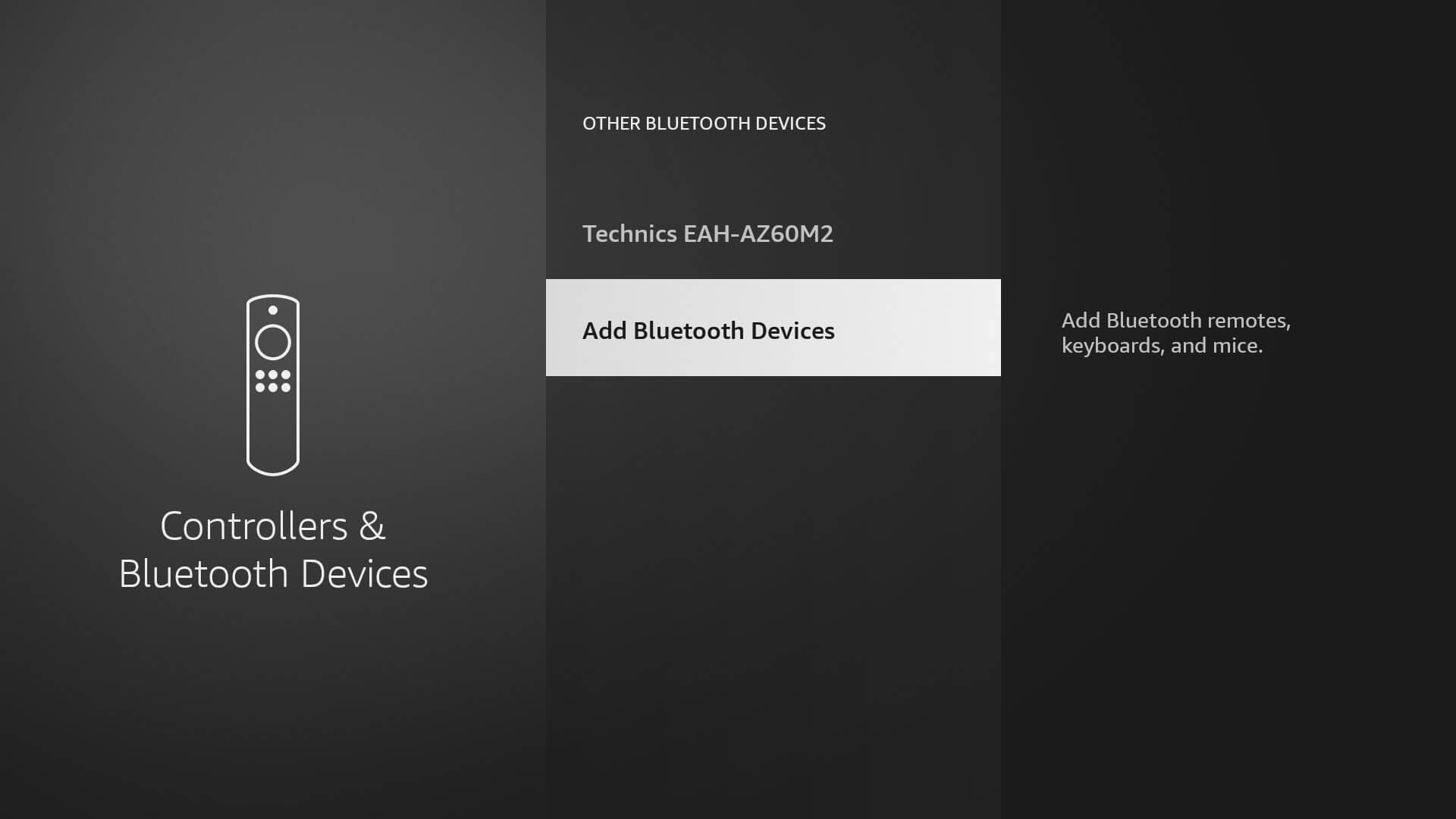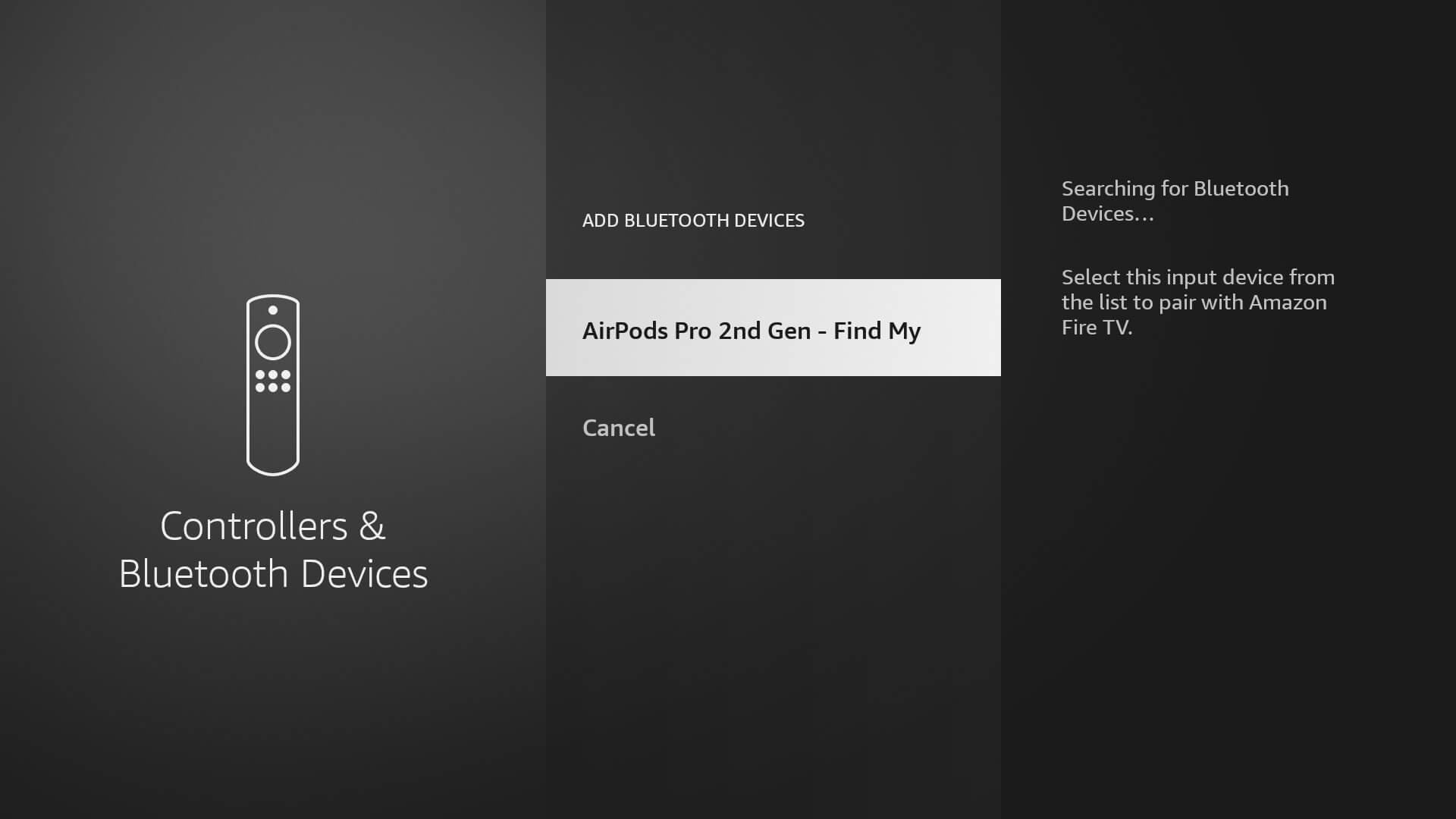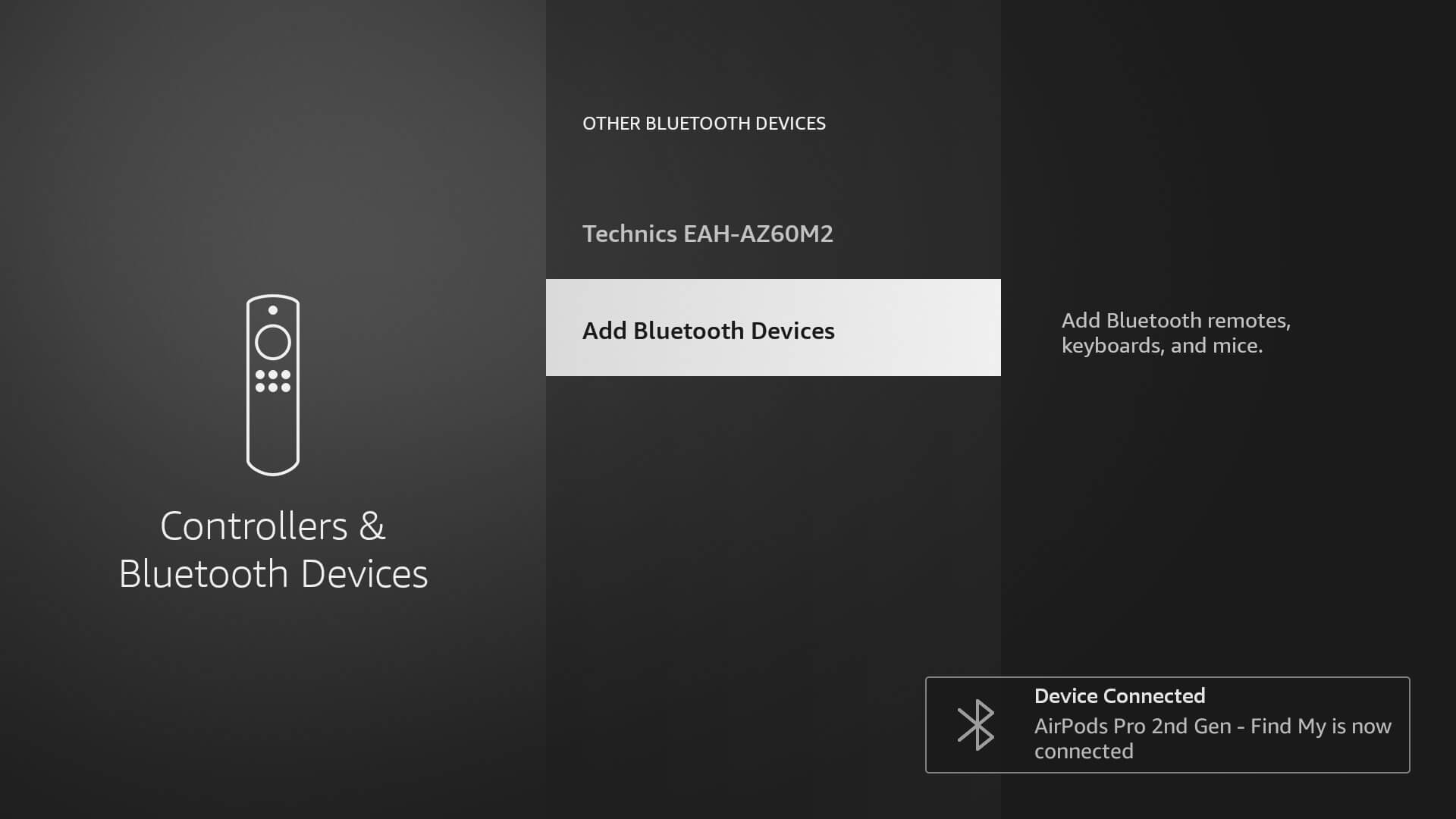The Amazon Fire TV Soundbar 2.0 promises home cinema sound without breaking the bank, with a price tag of just under €140 and features such as DTS Virtual:X and Dolby Audio. But can the compact soundbar really deliver?
If you own a Fire TV Stick or Fire TV Cube from Amazon, you can easily use your Bluetooth headphones with these streaming devices.
This is especially useful if you don’t want to disturb anyone around you or if you want a more immersive audio experience.
It doesn’t matter if you plan to pair a True Wireless in-ear or a wireless over-ear or on-ear. The procedure is always the same and is done in just a few steps.
- Boot up your Amazon Fire TV and make sure you’re in the main menu.
- Navigate to “Settings” (the gear icon at the top right) and go to “Controllers & Bluetooth Devices”.
- In the “Controllers & Bluetooth Devices” menu, select “Other Bluetooth Devices”.
- Now you set your Bluetooth headphones into pairing mode.
Depending on the model, you have to press and hold the pairing button on the headphones, the charging case or the in-ears themselves until the status LED starts flashing. You don’t know exactly how to put your headphones into pairing mode? Then take a look at the quick start guide or the user manual of your headphones. - Then go to “Add Bluetooth Devices”.
- Your Amazon Fire TV will now start the searching process.
- After a while, your headphones should appear in the list of available devices. Now select it and press the large, round Selection button in the middle of the remote control. The connection is now established.
- When all is complete, you will see a confirmation in the bottom right that your Bluetooth headset has successfully connected to your Amazon Fire TV.
Tips and Tricks – Adjusting the volume of your Bluetooth headphones on the Amazon Fire TV.
If you have successfully paired your Bluetooth headphones with the Amazon Fire TV, it will automatically mute the speaker output on the television (TV). Now you can change the volume of your headphones using the volume buttons on the Fire TV remote. If you have a Fire TV remote control without volume buttons, you will have to use other methods.
Ideally, your Bluetooth headphones should have a volume control. With the Apple AirPods Pro 2, for example, you simply swipe up or down on the left or right stem.
If you can’t change the volume directly on your Bluetooth headphones, it gets a bit tricky. There are some dedicated Android apps that you can install. However, this requires some intermediate steps. First, you have to enable the developer options on your Fire TV to be able to install the Volume Control app with Apps2Fire. Volume Control will then be available as an application in your Fire TV app folder.
Another workaround would be to use the multipoint functionality of your Bluetooth headphones. If they support the possibility to be simultaneously connected to multiple devices, you can connect them to your Fire TV and open the respective headphone app on your smartphone at the same time. If you have a custom equalizer in there, then just pull up all the eq bands. This will also increase the overall volume. However, depending on how much dB the sliders can be shifted, this might not be enough.
Probably the easiest, but most expensive solution: You simply purchase a suitable Fire TV remote control with volume buttons and send the old one (remote control) into retirement.
Additional information:
- buy Amazon Fire TV Alexa Voice Remote at amazon.com*
- buy Fire TV Stick Lite at amazon.com*
- buy Fire TV Stick at amazon.com*
- buy Fire TV Stick 4K at amazon.com*
- buy Fire TV Stick 4K Max at amazon.com*
- buy Fire TV Cube at amazon.com*
* Affiliatelink
Similar Reviews
Very good sound, but only limited portability: Sonos aim to set standards with the Move 2, especially with the sound.
The Echo Buds 2 from Amazon offer decent sound, noise cancelling and good value for money.
Despite their light, compact design, these Soundcore Spirit Dot 2 cable-free sports headphones deliver high energy and powerful bass, support Bluetooth standard 5.0 and are protected against sweat, water and dust in accordance with IPX 7.
With Echo Buds, Amazon presents some interesting true-wireless earbuds. They feature active noise reduction – licensed by Bose – and integrate very well with their system via voice control. As a bonus, they are very reasonably priced.