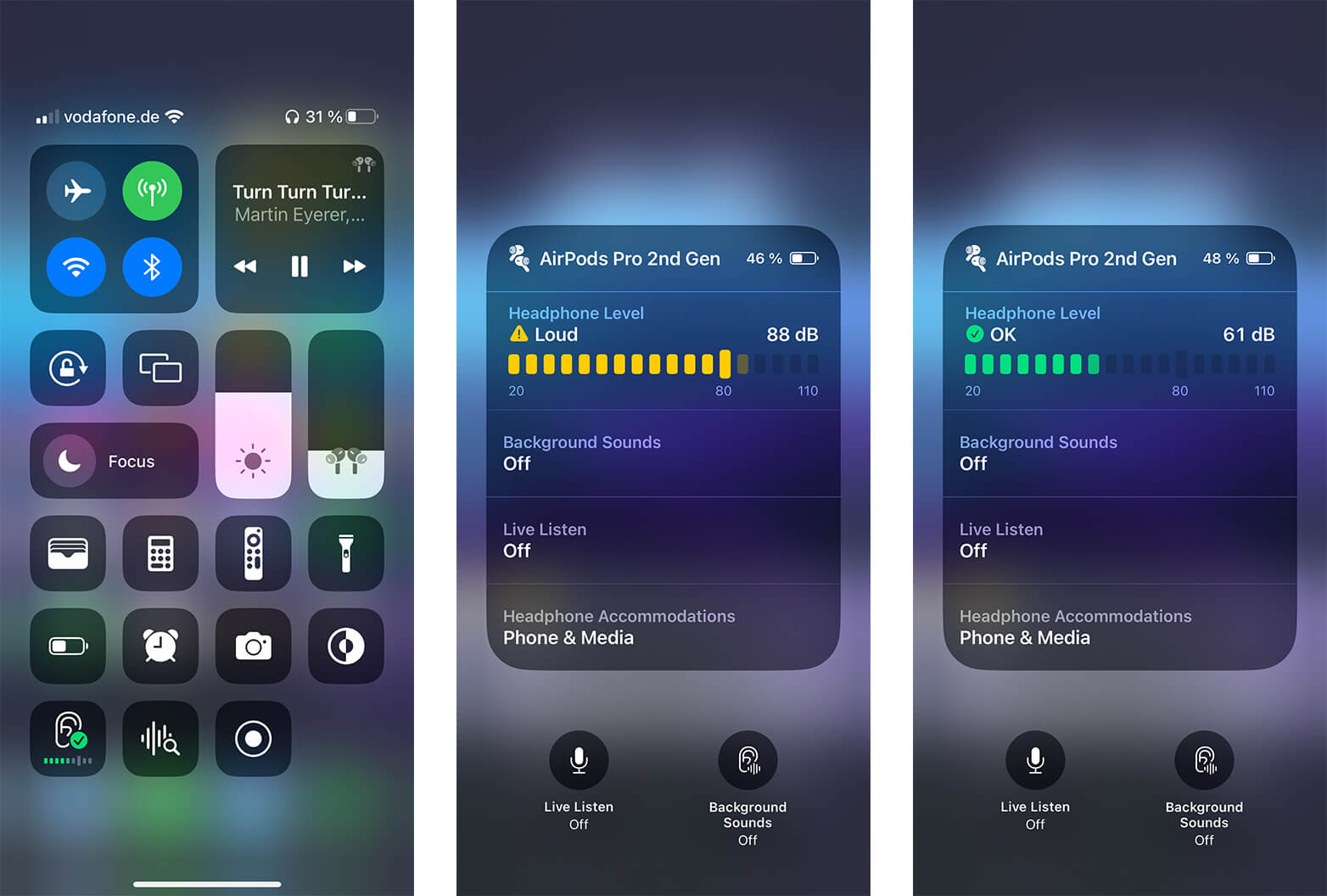The Hearing cannot be cured.
Once you have damaged your hearing, it can no longer regenerate and recover. So right from the start, make sure that you do not damage your hearing. Avoid places that are too noisy, in the nightclub you should wear earplugs. If the ear ringing doesn’t stop after going to a gig or nightclub, please consult a medical professional. Of course, this also applies if you use headphones!
How loud is loud?
Our chart is intended to give you some guidelines to help you estimate how long you should be exposed to loud levels.
| Average noise level | Max. duration one should be exposed to this noise level unprotected. | Examples |
| 85 dB | 8 hours | Loud restaurant |
| 95 dB | 45 minutes | Lawn mower, cinema |
| 100 dB | 15 minutes | Hammer drill |
| 105 dB | 5 minutes | Live events (concerts, sporting events) |
| 110 dB | Under 2 minutes | Loud baby crying, live concerts |
| 115 dB | Under 30 seconds | Fireworks, firearms, aircraft engines |
Check the headphone level
Of course, the above chart tells you nothing about how loud it is under your headphones. Measuring that is not so easy! It is best to use a decibel meter – for example, as an app for Android or iOS.
Sure, this may seem cumbersome, which is why more and more manufacturers are going over to implementing a dB display directly in their smartphones. Using the Apple AirPods Pro 2 (review) as an example, we show you how and where you can check the headphone level:
Slide your finger from the bottom to the top and then “click” on the ear symbol.
In the screenshot in the middle, you can already see that the music is already so loud with about 80 dB that the manufacturer already calls it “loud”. The volume of the headphones should therefore be reduced for longer use. Of course, you can achieve this in several ways: Either you use the volume control directly on the headphones (if available), press the button on the smartphone/tablet, in the respective player software (Deezer, Spotify, TIDAL, Apple Music, etc.) or you ask your voice assistant to do so.