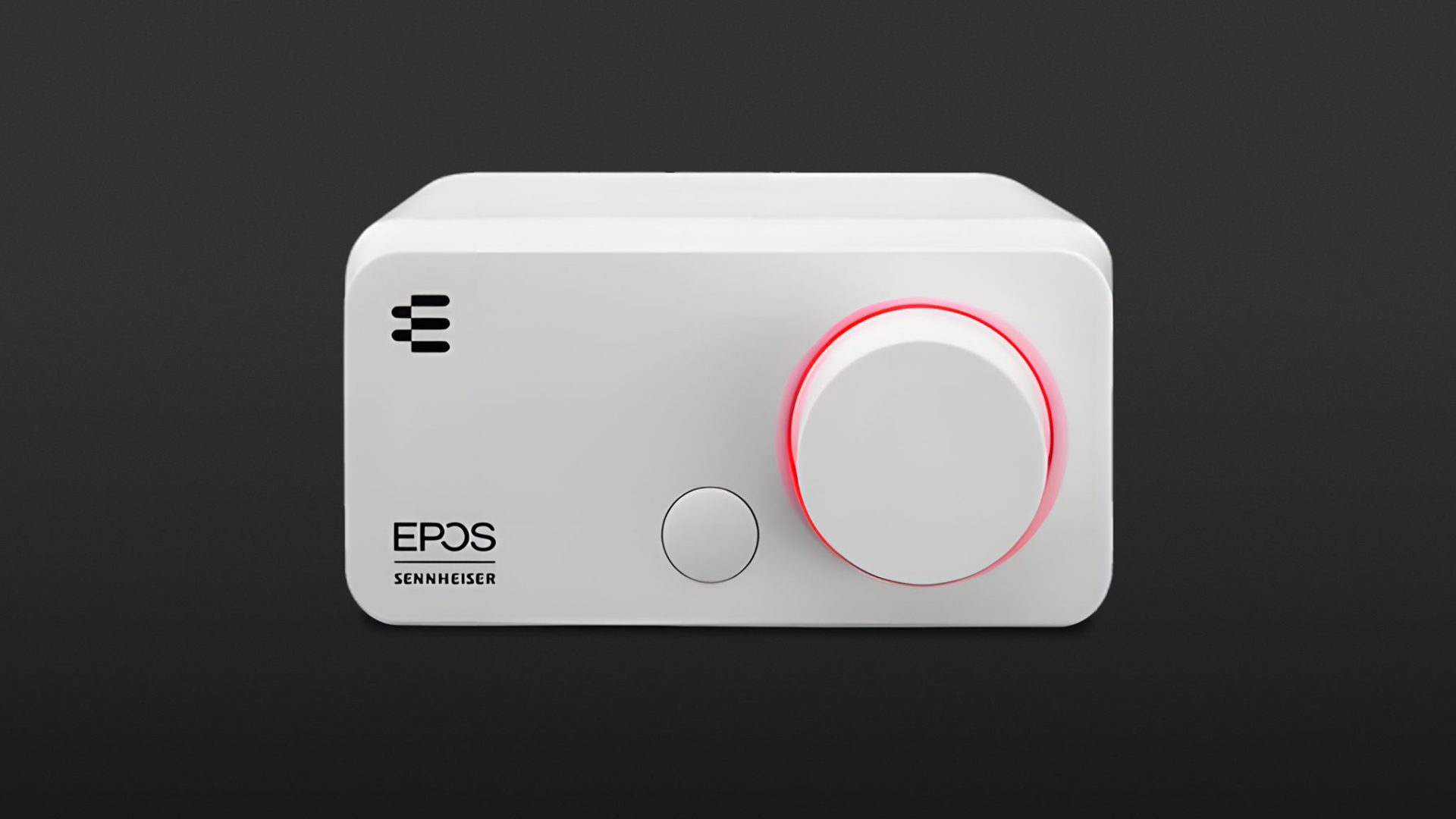The EPOS GSX 300 is a stylish headphone amplifier for desktop use that is aimed primarily at beginners. It offers decent stereo and surround sound as well as good microphone functions – especially for streamers. However, we were not completely convinced by the sound card due to the low-priced converters and some inexplicable bugs.
- Design & form factor
- Good virtual surround sound
- Good microphone functions
- Quiet pops from the volume knob
- Problems after first installation
- Converter could be of higher quality
In many computers, onboard sound cards sound bad because mainboard manufacturers use the cheapest chip sets. Low signal-to-noise ratio, bit-rate limitations and simple two-channel sound detract from the gaming experience.
With the GSX 300 EPOS promises a remedy for this: Simply connect the external sound card via USB and, according to the manufacturer, you will gain a “simple, stylish and high-quality audio upgrade”. Our test shows why this is not quite true and who the EPOS GSX 300 is really aimed at.
The hardware
The small EPOS GSX 300 interface is available in black or white. Slightly angled, it sits securely on flat surfaces with non-slip rubber feet.
On the front you can find a smart button (but more on that later) as well as a conveniently graduated rotary control for volume adjustment. An LED ring around this knob glows blue in stereo mode; if surround sound is selected, the colour changes to red.
The rear panel is just as minimalist: mini-jack inputs for a microphone and headphones as well as a – no longer up-to-date – micro-USB port. The latter can be connected to a computer with the micro USB to A cable included in the package and, at a length of 120 centimetres, this is rather short for use with a gaming PC that is positioned under a desk.
Technical specifications of the EPOS GSX 300
Unfortunately, EPOS doesn’t reveal much about its inner workings and values. A distortion factor of less than 0.01% and supported sampling rates of up to 24 bits and 96 kHz as well as recommended headphone impedances of 25 to 75 ohms (see our guide “What does impedance mean for headphones?“) can be found in the tech specs. However, it is not revealed which transducer takes care of the promised “high-quality audio upgrade”. A little research on the web and a bit of tinkering revealed something rather sobering inside the GSX 300: The Conexant CX21988 is an “all-inclusive converter” not one that is among the highest quality and one that can be found in even the cheapest USB-to-mini-jack converters. This also means that the chip is not capable of delivering 7.1 surround. Here this is done by the software via the EPOS Gaming Suite.
EPOS Gaming Suite
The EPOS GSX 300 is ready to use as soon as it is plugged in, but if you want to use 7.1 surround and other sound adjustments, you have to download the EPOS Gaming Suite from the manufacturer’s website (unfortunately, you have to input your name and email address to do this).
In the “Headphones” tab, ready-made EQ pre-sets (Music, ESport, Movie, Flat) are available, but you can also set the 9-band EQ yourself and save the pre-sets accordingly. These pre-sets are also available via the button on the front of the GSX 300. This is where you switch from 2.0 to 7.1, and it also includes reverb control.
Under “Microphone”, you can specifically adjust your own voice: you can find two EQ pre-sets (Warm, Clear) as well as the option to create individual sound curves via 9-band EQ here. The microphone signal can be amplified or attenuated, Side Tone mixes in your own voice for more natural-sounding speech, while a noise gate and a three-stage digital noise reduction are intended to ensure a clean signal. In addition, you’ll find microphone monitoring, which gives you information about your talk time as small floating windows (handy for streamers) as well as overload if your input signal is going too high.
Clicking on the gear icon takes care of more general things, such as button assignment (toggling EQ pre-sets or switching from stereo to surround), language selection, auto-start or activating and deactivating messages.
The EPOS GSX 300 in practice
On a Mac, Windows PC and PlayStation 5, the EPOS GSX 500 performed reliably within a few seconds of being connected. As mentioned above, the virtual surround sound was only available when using Windows. On the PS5 and Mac, it was very practical to be able to quickly change the volume via hardware. On a MacBook Pro 2019 with an Intel processor, turning the volume control was acknowledged with a very quiet clicking noise, but this did not occur on the Playstation or a Windows PC.
With the current Windows 11, we had no installation problems at all, but the GSX 300 behaved very strangely when it came to sound settings. After a few equaliser tests with Spotify, the interface no longer reacted to any sound changes. Neither the change of EQs nor the creation of own pre-sets or a change to surround changed anything. The EPOS GSX 300 only reacted as it should after several uninstallations and clean-ups in the Windows registry. This is the kind of thing that significantly spoils the user experience…
Once everything was up and running, we experienced a noticeable sound upgrade compared to onboard sound cards. The sound was punchier, warmer and more open. An EPOS GSX 300 cannot create an audiophile miracle out of poor-sounding headphones, but it doesn’t try to. In a direct comparison, we heard a noticeable improvement, and this also went for the three-dimensionality and stereo separation. The various headphones we used in our test (EPOS H6Pro Open, Shure SRH1540, AKG K702) benefited thanks to the GSX 300, particularly the AKG K702 with an impedance of 62 ohms that was still sufficiently supplied with power. Here, of course, the volume on the interface must be increased accordingly in order to play as loudly as the EPOS H6Pro Open with 28 ohms impedance.
A direct comparison with the EPOS GSX 1000 2nd Edition shows that the latter was more high-resolution thanks to a better DAC. A high-end headphone amplifier like the Violectric Chronos, however, was clearly superior in this regard, although it was limited to “just” pure stereo playback.
The implementation of the software for 7.1 surround sound was quite successful. Thanks to the reverberation control, the sound stage opens up in the direction of three-dimensionality without sounding too washed out. Compared to a real surround speaker setup, you can’t expect precise localisation of things like gaming opponents, but Sennheiser’s Binaural Rendering Engine managed to represent adequate spatial information. We have heard this far worse from other virtual surround headphones.
The microphone pre-sets deserve praise. The “Warm” pre-set, in particular, pleasantly fills in your own voice so that – depending on the headset’s microphone quality – there is something almost like natural voice reproduction.
Conclusion
The EPOS GSX 300 is a headphone amplifier with strengths and weaknesses. On the plus side – besides the pleasant design aspect – we noted its decent 7.1 surround capabilities, including the option to create appropriate equaliser settings for your favourite games. The microphone section was also a success, as was the option to operate the EPOS GSX 300 on Macs and consoles – but unfortunately, without surround.
For gamers who already own good audio hardware, the GSX 300 offers no significant added value. For beginners who want to upgrade their stereo headphones in terms of sound and, at the same time, control the whole thing from the comfort of their desk, the GSX 300 can be worthwhile. However, you should also check the market for cheaper and more attractive DACs. If you’re looking for a good gaming headset, EPOS has put together attractive bundles, where you would only pay 20 euros for the GSX 300 instead of 79 euros.
Technical specifications
- Ear couplingAmplifier
- TypeDesktop
What's in the box
- USB cable
Special features
- Available in black or white