The Huawei Freebuds 5i are right at the top of their class in the price range of around 100 euros because there aren’t too many True Wireless in-ears that come with a high-resolution codec, good noise cancelling, multipoint and a latency-reduced gaming mode. The wearing comfort, battery life and awareness mode also offered no cause for criticism. However, points were deducted for the unobtrusive sound of the headphones when ANC was deactivated and for the inadequate implementation of the equaliser.
The Huawei FreeBuds 5i are a successful further development of the Freebuds 4i, and if you own a Huawei device, you can also take advantage of exclusive features such as the practical photo function.
- LDAC codec
- Noise cancelling
- Multipoint
- Sound change when ANC is deactivated and transparency mode is activated
The new top model from smartphone giant Huawei goes by the name of “FreeBuds 5i” and offers you effective active noise cancelling with up to 42 dB, multipoint and IP54 certification. Thanks to LDAC, the Huawei FreeBuds 5i also transmit at up to 24 bit and 96 kHz.
The Huawei Freebuds 5i, which are available in three colours (black, white and blue), were released in China in June 2022, and now the rest of the world can also put these in-ears, which weigh around five grams, in their ears. Included in the small box: A charging case, three pairs of silicone earpieces, a USB-C to USB-A charging cable and the usual multilingual documentation.
Huawei Freebuds 5i vs Huawei Freebuds 4i – the differences
Compared to their predecessors, the Freebuds 5i offer a number of improvements: For example, the current model is around 18 per cent lighter, and they also offer a beefed-up battery capacity and the premium Bluetooth codec LDAC. The ANC is said to reduce by 42dB, while it was only 22dB with the 4i. Also new: The sound of the Huawei Freebuds 5i can be adjusted to suit your own needs using an equaliser (but this is limited – see below). And all gamers and YouTube junkies will be pleased to know that thanks to the Low Latency Gaming Mode, the time lag between picture and sound is so small that hardly any latency is noticeable.
The Huawei Freebuds 5i in practice
The non-slip high-quality appearance of the housing of the charging case of the black/grey device we tested reminded us of a pebble – fortunately, it only does so in appearance because, with a weight of around 34 grams, it was significantly lighter. The back is flat so that the case can be placed on a level surface. The pairing button is located on the side of the charging case, and a status LED on the front provides information about the charging status.
These in-ears snap firmly and securely into the charging recesses and, despite their miniature design, can be pulled out of the case safely even by thicker fingers. However, it was noticeable that if you take the in-ears out of the case to put them in your ears, you first have to turn them around – this also applied in reverse, i.e. then taking them from the ears to put them back into the case. It’s not quite as easy and quick as with Apple’s AirPods Pro or Bose’s QuietComfort Earbuds II.
The in-ears themselves have a familiar “stick” design and look quite stylish thanks to their smooth, shiny surface. They weigh a mere 4.9 grams each and only protrude slightly, so wearers of hats should have very few problems. Thanks to IP54, they are also protected against splashing water from all sides.
When paired, the Huawei Freebuds 5i use the latest Bluetooth 5.2 standard and optionally SBC, AAC or the Hi-Res audio codec LDAC, which can provide up to 990 kbps and 24-bit/96kHz resolution. In addition, the codec licensed by Sony extends the frequency response to 40 kHz. Unfortunately, Bluetooth LE Audio is missing, although the in-ears are theoretically capable of supplying this – which means that the (inferior) SBC codec is used instead of the (superior) LC3 codec. However, the Huawei Freebuds 5i does have multipoint capability so that two devices, such as an Android tablet and an iPhone, can be connected simultaneously. This means that the Android tablet can be used for binge-watching while you use the iPhone to accept your calls.
How long do the Huawei Freebuds 5i last?
The manufacturer puts the runtime of the Freebuds 5i at six hours with ANC and 7.5 hours without noise cancellation. We didn’t quite reach these theoretical values in our practical test: At about 60 per cent volume with a wide variety of sound material, we managed about 5 hours and 45 minutes, while without ANC, we finished after 7 hours and 20 minutes. Including the case, the headphones deliver around 28 hours of total playtime (without ANC), and 18.5 hours otherwise.
Thanks to the quick-charge option, you can get four more hours after 15 minutes of charging, while the case itself needs about two hours for a full charge via USB-C (wireless charging is not supported).
How good are the Huawei Freebuds 5i to use?
The two stick-shaped Huawei Freebuds 5i rely exclusively on touch commands. In the factory settings, both sides are assigned the same functions and offer the following control options:
- Play/Pause; answer/end call (2x tap)
- ANC, off and transparency mode (press and hold)
- Change volume (swipe up/down)
Nothing more is offered straight out of the box. Single taps are not used to avoid incorrect commands. Using the AI Life app for Android and iOS, the default layout can be split between left and right – albeit only to a limited extent – making it possible to add title navigation or call up a voice assistant.
Thanks to a female voice making the announcements, we were informed about which mode was activated by pressing and holding.
Of course, the Huawei Freebuds 5i also support Auto Pause and Single mode. Both worked very reliably, although when switching from two earpieces to one, playback must be manually nudged, while the other way round (i.e. mono to stereo), it continued seamlessly.
Huawei AI Life App – for Android and iOS
As mentioned above, Huawei’s AI Life app allows you to customise the controls. But it also offers a fit test for the earphones, the option to deactivate the auto-pause feature (wear detection), a headphone find function and implementation of firmware updates. It provides access to multi-level noise cancelling, which can be switched between “Low”, “Balanced” and “Ultra”. The gaming mode, which compensates for the offset between picture and sound, can also be found here.
Unfortunately, the app in its current software version does not indicate which codec is currently being used because under “Sound Quality” it always says “SQ” for “Standard Quality”. If you use LDAC, you have to check this in the developer settings of your Android device; unfortunately, Apple users cannot influence this, and LDAC would only be available here with an additional DAC.
Finally, Huawei provides an equaliser in the app. However, this is very limited and completely disappointed us: Only two pre-sets were available – if you remove the neutral “Standard” setting, just bass or optional treble boost remains. That was not enough for us, so it was better to leave it in neutral and – if possible – use the multi-band EQs in your streaming app.
More features exclusive to Huawei Devices
While more and more tech companies are merging their headphones with their own end devices, creating stand-alone solutions, Huawei has shown itself to be pleasingly open: Multipoint works across all platforms, as does the gaming mode, which in the case of the Huawei FreeBuds 4 still required suitable hardware from the company. There is also no account requirement to use the app and thus also these in-ears.
However, there are also a few features that are reserved solely for Huawei smartphone owners: The “Identify title” gesture, which is activated by holding down the touch surface, or the ability to snap a photo with your phone via double-tab, for example.
How good do the Huawei Freebuds 5i sound?
We were almost a little bit surprised when we listened with the Huawei Freebuds 5i for the first time because the manufacturer does not use bass-emphasised tuning. The bass range, therefore, sounded quite defined and subordinate in places. We didn’t have any problems grasping the tonality of bass runs or kick drums. However, the bass was drowned out when listening to soft music.
The mids continued the understatement of the low frequencies: Voices and lead instruments never sounded over-exaggerated or strained, and electric guitars didn’t cut into the ears – even at higher volumes. And even the treble range seemed unspectacular – there is nothing to sting the ear, and treble-heavy material can be listened to over a longer period of time without becoming tiring.
While we could only detect fairly minor differences between AAC and LDAC (LDAC sounded a touch more open, lively and agile to our ears), these were definitely there when switching to ANC: Only with noise cancelling activated did it sound balanced, while in transparency and neutral modes, the low frequencies almost disappeared and the sound became mustier, narrower and more unbalanced.
How good are the noise cancelling and transparency modes?
The Huawei Freebuds 5i’s active noise cancelling works in three stages, and you have to make do without adaptive (automatic) adjustments like those offered by the Apple AirPods Pro. Thus, the Freebuds’ ANC worked across a broad range but cancelled out to varying degrees. Our tests with white noise showed that predominantly low frequencies were swallowed. Even at its strongest level, “Ultra”, conversations still reached the ear but seemed to be strongly restrained. The “Balanced” and “Comfortable” modes were less forceful, with a broader frequency band coming through. The noise was pleasantly restrained, and even in Ultra mode, it didn’t bother me when music was playing.
For the price range around 100 euros, Huawei’s ANC does an extremely good job, but if you’re looking for the best noise cancelling, you’ll have to look at the significantly more expensive competitors Apple, Bose or Bowers & Wilkins.
The transparency mode was not only appealing because of its naturalness but also because the increased background noise was pleasantly restrained. However, this function was neither adaptive nor did it amplify ambient noise. So you will have to reckon with the fact that even with activated awareness mode engaged, train announcements were difficult to understand. The only thing that helped here was reducing the volume, pausing the music or even pulling a plug out of your ear.
Technical specifications
- Ear couplingIn-ear
- Typeclosed
- Transducer principledynamic
- Frequency response (headphones)20 - 40.000 Hz
- Weight without cable4,9 each, case 33,9 g
What's in the box
- 3 pairs of silicone ear tips (S, M, L)
- USB-C charging cable
- Charging case
Special features
- Available in black, blue and white
- BT codecs: SBC, AAC, LDAC
- BT version: 5.2










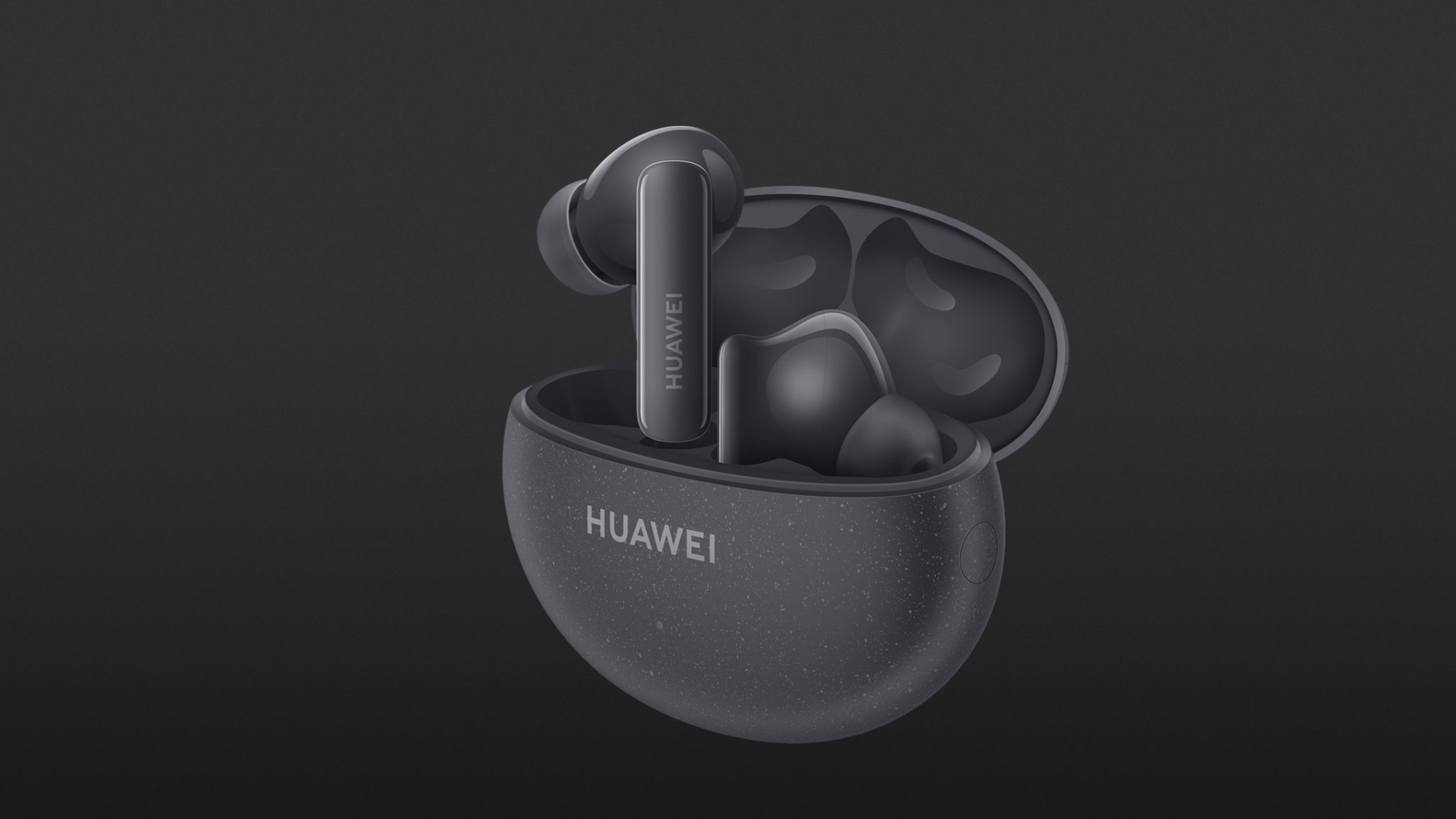






































good review. Comparison with or review of newer Freebuds Pro 2 will be appreciated. Thanks