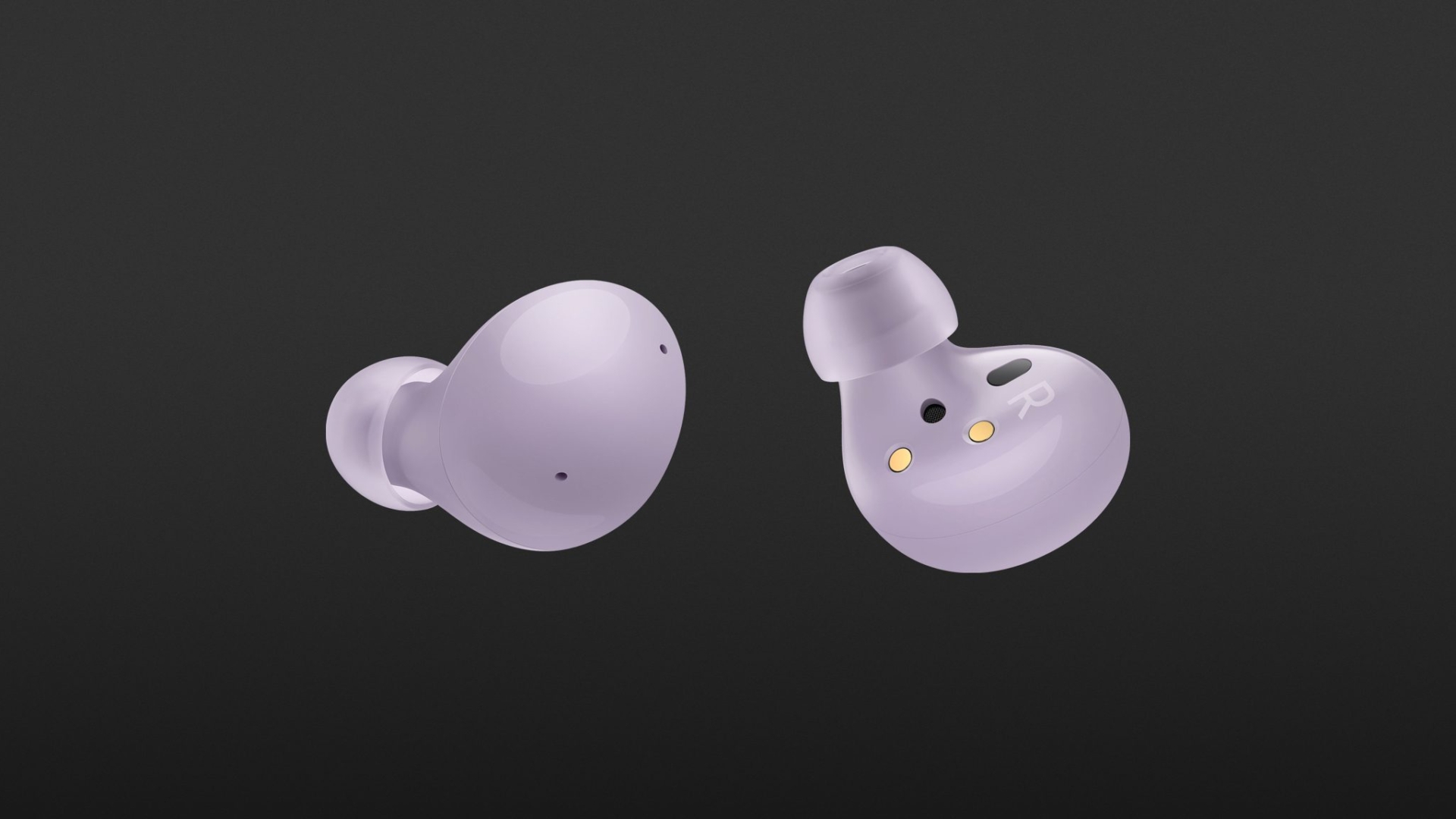The Samsung Galaxy Buds2 are good True Wireless in-ears that are particularly impressive due to their low weight and large range of features. However, only those who use Samsung devices that support Android One UI version 3.1 or higher will benefit from the full range of functions (multipoint, 360-degree audio, head tracking, gaming mode). Everyone else will have to live with some limitations – especially Apple users.
In addition, there are (still) some problems. For example, playback does not continue when the Samsung Galaxy Buds2 are inserted into the ears if the Auto Pause feature is used. And the touch commands could also be executed more quickly.
However, the bottom line is that you get a good all-rounder that feels at home in many music genres.
- Good sound
- Many features
- Light weight and small form factor
- Missing high-resolution Bluetooth codecs
- Touch operation not always reliable
- Reduced range of functions when not using Samsung devices
Two-way speakers, low weight, active noise cancellation and transparency mode – reading the Samsung Galaxy Buds2’s list of features, you might think that you were dealing with genuine high-end True Wireless in-ears. In fact, the Samsung Galaxy Buds2 are only the tech giant’s mid-range model, and they cost less than 100 euros.
The Samsung Galaxy Buds2, available in five colours, weigh just five grams per earbud and fit almost imperceptibly, sitting flat in the ears thanks to their miniature design. However, the plastic surface was a little too smooth for my liking, and they slipped out of my fingers a few times. But: If you’re looking for really small, inconspicuous in-ears, you’ve come to the right place. No matter which colour you choose – the case is only available in white. However, the case has a high-quality feel and, due to its small dimensions and weight (approx. 42 grams), disappears into a trouser pocket without being too bulky.
In the package, there are three pairs of silicone earpieces in different sizes, as well as a USB-C to -A charging cable.
Unfortunately, the Samsung Galaxy Buds2 only have an IPX2 certification, so these in-ears should not be exposed to rain for too long. However, they should be able to withstand a short shower while you are out running.
Operation
Unfortunately, the Samsung Galaxy Buds2 cannot always be controlled reliably via touch gestures, and there is a noticeable delay: Play, pause, track skipping – even the volume can be changed. Of course, if you want to adapt this to your preferences, you can. Via a corresponding app (see below), you simply assign one or both sides and then you can switch the noise cancelling, integrate a voice assistant or start Spotify with a tap.
Auto-pause is also supported by the Samsung Galaxy Buds2, with a special feature meaning media content is only interrupted when both earbuds are removed. If only one in-ear is “pulled”, the music continues blithely and deactivates – if desired – the ANC. We considered this to be less than ideal, as train announcements or conversations cannot be heard immediately by simply removing one earbud. But the transparency mode can help here if necessary. What the manufacturer has screwed up is the fact that the headphones do not automatically resume playback after insertion into your ears. The Galaxy Buds2 remain mute until you press play yourself. This doesn’t make much sense…
Bluetooth etc.
In terms of Bluetooth, the manufacturer uses version 5.2 for the Galaxy Buds2 and the codecs SBC, AAC and their own SSC. The latter – also called “Samsung Scalable Codec” – is only supported by Samsung devices. It is supposed to ensure that the audio signal isn’t choppy, with the bit rate adjusted according to the strength of the Bluetooth connection.
The Samsung Galaxy Buds2 do not support true multipoint, i.e. simultaneous connection with several end devices, and neither do they support Google Fast Pair. However, if you own several Galaxy devices, you can happily use automatic switching, depending on which device is currently active. A prerequisite for this: All your Galaxy devices must be linked to the same Samsung ID. Owners of a Galaxy Watch4 can also check the status of the earphones, switch ANC, change settings for touch control or check the battery level.
Galaxy Wearable App
If you want to configure your Samsung Galaxy Buds2, you can do so via the neatly designed app for Android devices. Owners of a reasonably up-to-date Samsung smartphone do not need this app because, as with Google and its Pixel Buds Pro, virtually all the setting options are already integrated and can be accessed via the Bluetooth menu.
But Samsung doesn’t give you too many options. Free gesture assignments cannot be implemented, the control can only be deactivated/activated completely, and the touch functions only set individually.
The app also shows the remaining battery life of the in-ears and the case; while the transparency mode can be adjusted through three levels, the noise cancelling only works on one level. It is a pity that a tap gesture cannot be used to switch between noise cancelling, transparency mode or neither. Samsung only provides the variants “ANC – Transparency mode”, “ANC – Off”, and “Transparency mode – Off”.
You can use the equaliser to change the sound of the Galaxy Buds2, but there are only five pre-sets available (“Bass Boost”, “Soft”, “Dynamic”, “Clear”, and “Treble Boost”). It is not possible to create your own sound curve.
Using the “Labs” tab, Samsung provides a latency-reduced gaming mode. However, the gaming mode is only available when the Galaxy Buds2 are connected to a Galaxy smartphone or tablet via the Galaxy Wearable app. If you own an Android phone from another manufacturer, then you will have the option to change the volume by tapping twice on the outer edge of the earphones.
Other convenient functions include: an earbud fit test, notifications read out loud, disabling/enabling quick switching between end devices and finding misplaced in-ears via a signal tone.
However, Apple users are left out in the cold because there is no app for iOS. This means that the Samsung Galaxy Buds2 have a very limited life in the Apple universe, as nothing can be adapted. If you want to change anything, you have to connect an Android device in between.
Battery life
The Samsung Galaxy Buds2 are not designed to be endurance performers. The manufacturer states 5 hours with and 7.5 hours without ANC. In practice, we did not achieve these values and were about 30 minutes below them when listening at a higher volume (approx. 70 %). The case takes about an hour to fully charge these small, button headphones and provides a capacity of around 28 hours.
The case is charged via the included USB cable, but it can also be charged wirelessly via Qi charging mat or with Wireless PowerShare compatible smartphones.
Noise cancelling and transparency mode
The active noise cancellation (ANC, Noise Cancelling) does its job well but doesn’t extinguish noise as broadly and effectively as the much more expensive Apple AirPods Pro 2 or even the Bose QuietComfort Earbuds II. The Samsung Galaxy Buds2 are particularly good at suppressing low frequencies, while mid and high frequencies are slightly attenuated.
Samsung’s transparency mode is also worth hearing. The three different intensity levels range from barely noticeable to a strong increase in external noise. The latter level, in particular, increases the background noise noticeably, but you are rewarded with quite natural-sounding ambient noise. However, at the highest level, you can hear how the algorithms of the Galaxy Buds2 work: A constant change between absolute silence and, for example, keyboard clatter causes the background noise to rise and fall again with a delay of a few seconds. This is not very noticeable in busier environments, but it is very noticeable when working at home or in the office.
Sound
We listened to our test playlist and the Samsung Galaxy Buds2, with their dual-driver system, didn’t make any major blunders through all the different genres. Admittedly, these in-ears are not subtle; they tend to swallow up details of a mix, and on overloaded tracks, the keen listener will have trouble locating individual instruments clearly.
But let’s start from the bottom: The bass range is boosted, so the sub-bass is amplified but slightly spongy. The midrange is cleanly delineated if there are not too many instruments in the bass range. Voices are reproduced with presence, but together with the high-frequency range, they tend to be sharp when speech sounds or instruments are too pronounced.
It should be noted: Weaknesses in reproduction are definitely apparent, but in everyday use at the bus stop, on a plane or in the city, these do not noticeably come into play.
Making calls with the Samsung Galaxy Buds2
Talking on the phone with the Samsung Galaxy Buds2 is quite satisfactory. Disturbing background noises, such as keyboard clatter, were not particularly suppressed in our practical test, so the person on the other end of the conversation heard us but, unfortunately, also our computer keyboard.
Technical specifications
- Ear couplingIn-ear
- Typeclosed
- Transducer principledynamic
- Weight without cable5 g each, case: 42 g
What's in the box
- 3 pairs of ear tips (S, M, L)
- USB charging cable
Special features
- Available in black, grey, olive, lavender and white
- BT version: 5.2
- BT codecs: ABC, AAC, SSC
- BT profiles: A2DP,AVRCP,HFP